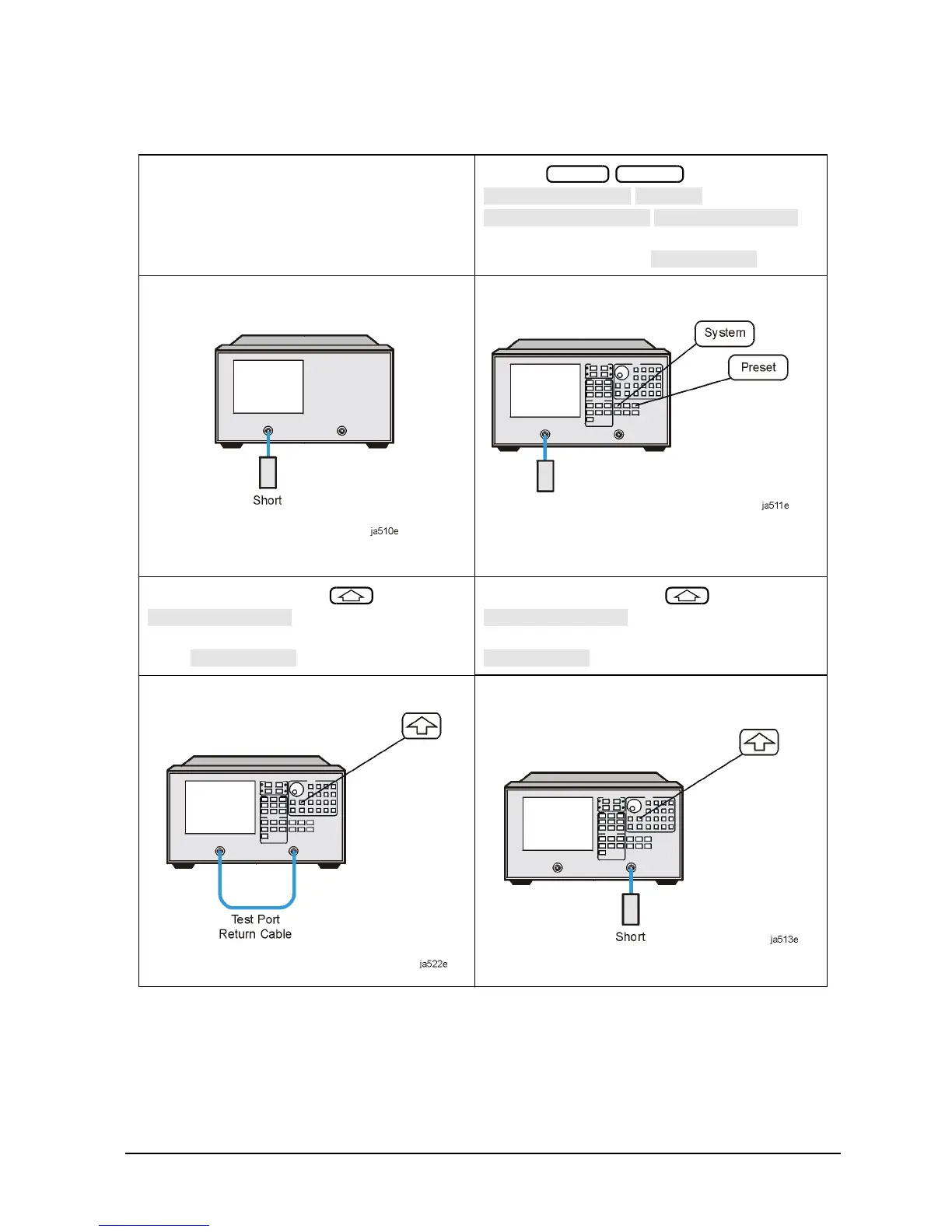Chapter 1 1-23
Installing Your Analyzer
STEP 5. Verify the Analyzer Operation
To Run the Operator's Check
1. Connect the equipment as shown.
2. Press
.
Follow the prompts shown on the analyzer
display and then press .
3. ET models only: Press
. Follow the prompts
shown on the analyzer display and then
press .
3. ES models only: Press
. Follow the prompts
shown on the analyzer display and then press
.
Preset System
