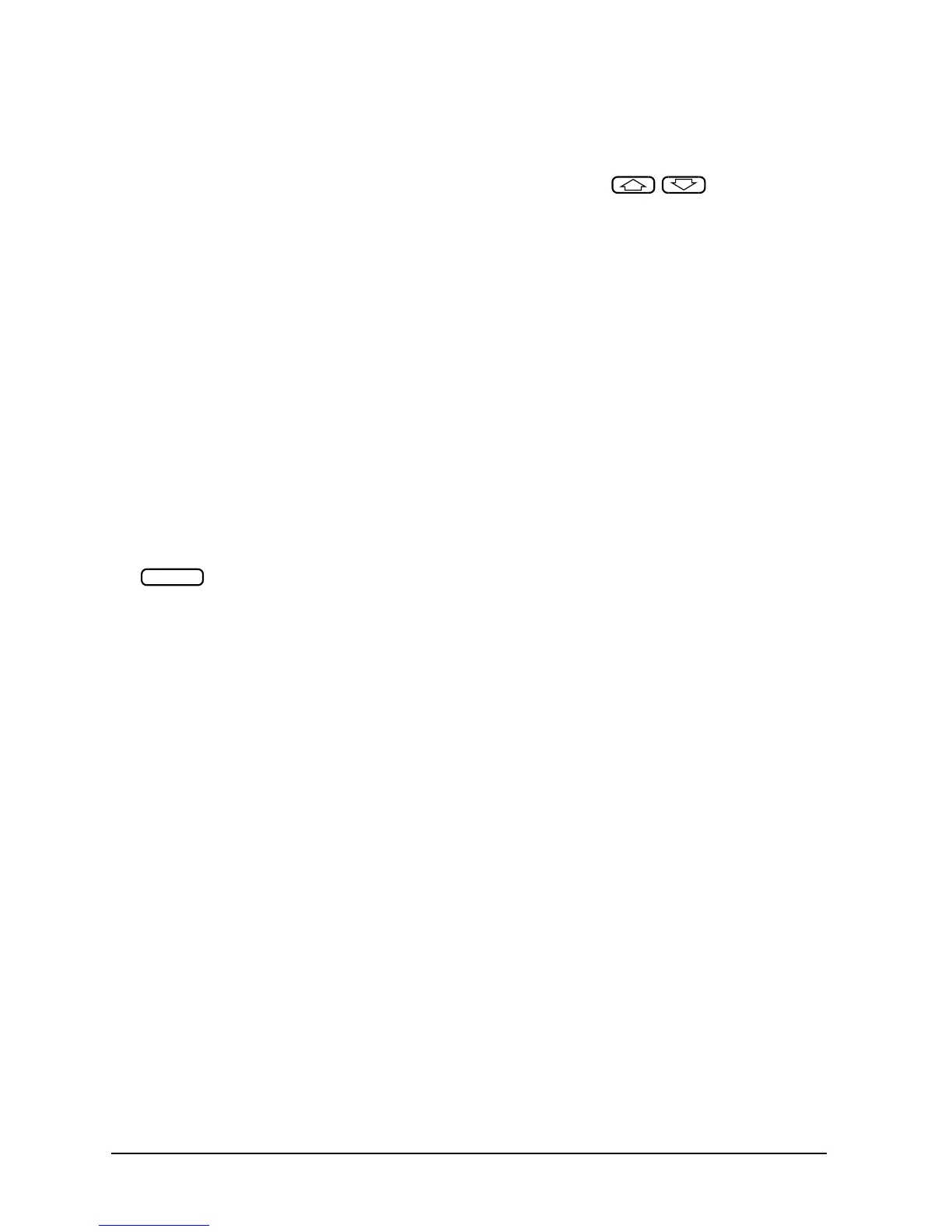2-4 Chapter2
Quick Start: Learning How to Make Measurements
Analyzer Front Panel
to this active channel. Notice that the light next to the current active channel’s key is
illuminated.
10. The ENTRY block. This block includes the knob, the step keys, and the
number pad. These allow you to enter numerical data and control the markers.
You can use the numeric keypad to select digits, decimal points, and a minus sign for
numerical entries. You must also select a units terminator to complete value inputs.
11. INSTRUMENT STATE function block. These keys allow you to control
channel-independent system functions such as the following:
• copying, save/recall, and GP-IB controller mode
• limit testing
• tuned receiver mode
• frequency offset mode (Option 089)
• test sequence function
• harmonic measurements (Option 002)
• time domain transform (Option 010)
GP-IB STATUS indicators are also included in this block.
12. key. This key returns the instrument to either a known factory preset state, or
a user preset state that can be defined. Refer to the “Preset State and Memory
Allocation” chapter in the Reference Guide for a complete listing of the instrument
preset condition.
13. PROBE POWER connectors. These connectors (fused inside the instrument) supply
power to an active probe for in-circuit measurements of AC circuits.
14. R CHANNEL connectors. (ES models only) These connectors allow you to apply an
input signal to the analyzer's R channel, for frequency offset mode.
15. ES models only: PORT 1 and PORT 2. These ports output a signal from the source
and receive input signals from a device under test. PORT 1 allows you to measure S
12
and S
11
. PORT 2 allows you to measure S
21
and S
22
.
ET models only: REFLECTION and TRANSMISSION. The REFLECTION port
allows you to make reflection measurements, outputting a signal from the source and
receiving input signals from a device under test. The TRANSMISSION port allows you
to make transmission measurements, receiving input signals from a device under test.
Preset
