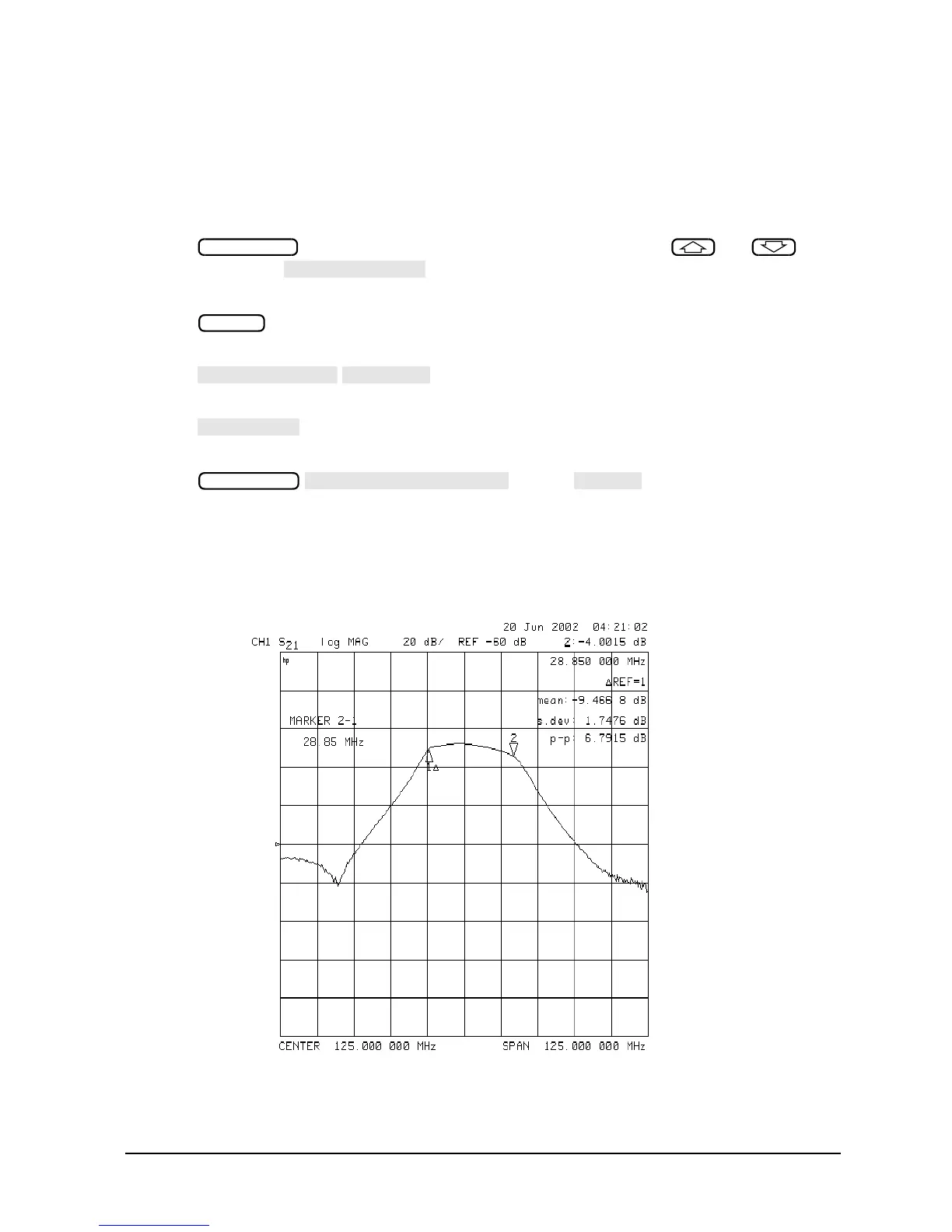Chapter 2 2-13
Quick Start: Learning How to Make Measurements
Learning to Make Transmission Measurements
Measuring Passband Flatness or Ripple.
Passband flatness (or ripple) is the variation in insertion loss over a specified portion of the
passband.
Continue with the following steps to measure passband flatness or ripple.
1. Press (if necessary, scroll to the desired file using
the and front
panel keys). Press to recall the error-corrected transmission
measurement that has no markers engaged.
2. Press and turn the front panel knob to move marker 1 to the left edge of the
passband.
3. Press to change the marker 1 position to the delta
reference point.
4. Press and turn the front panel knob to move marker 2 to the right edge of
the passband.
5. Press . Toggle to ON.
The analyzer calculates the mean, standard deviation, and peak-to-peak variation
between the ∆ reference marker and the active marker, and lists the results in the
upper-right corner of the display. The passband ripple is automatically shown as the
peak-to-peak variation between the markers.
Figure 2-7 Example Measurement of Passband Flatness or Ripple
Save/Recall
