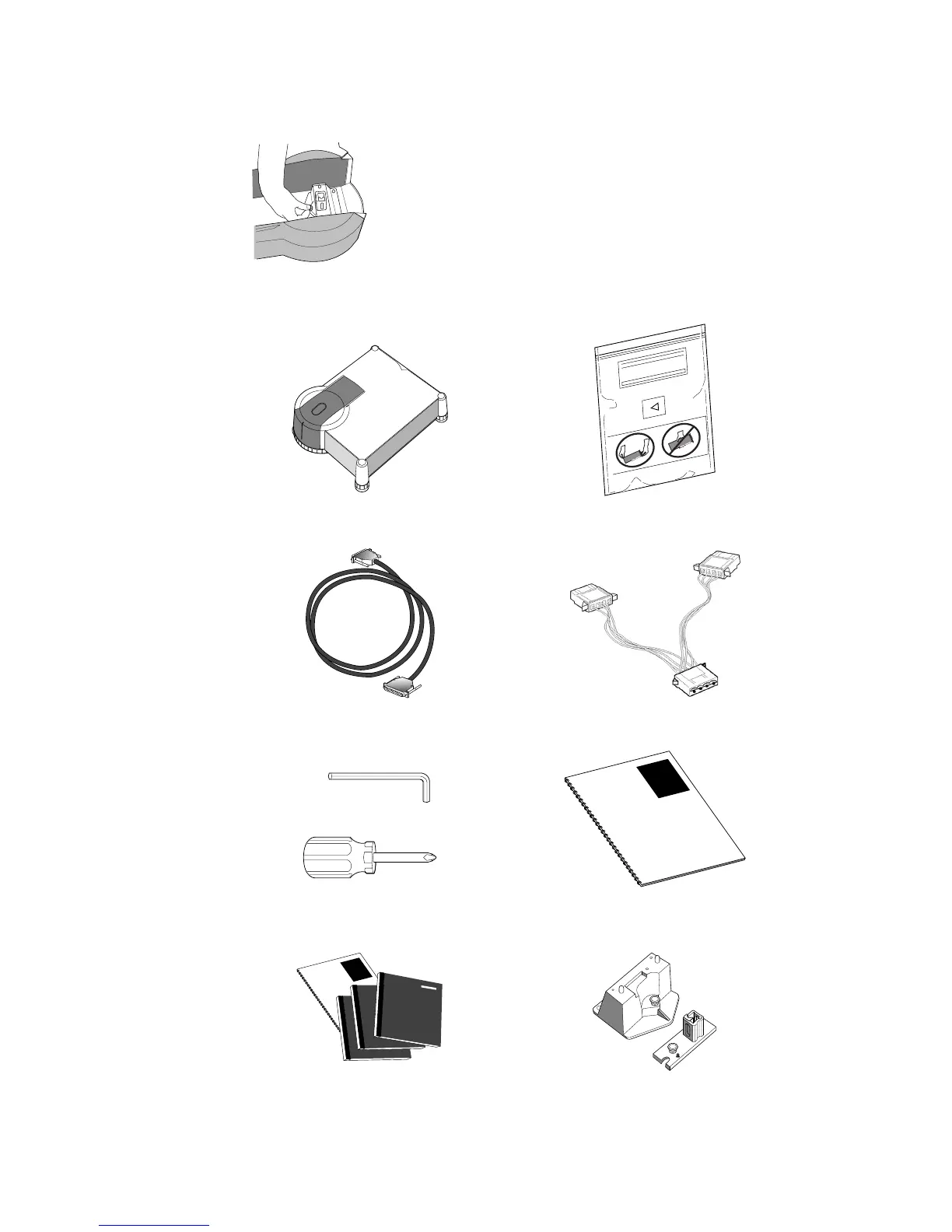Cary 50 Installation Instructions
2
4 Remove the items packed in the instrument sample compartment.
5 Check that you have all of these components:
1 x Cary 50
1 x Cary PCI card
1 x Cary cable
2 x power supply connectors
1 x hexagonal wrench
1 x Pozidrive screwdriver
1 x Cary Hardware manual
1 x Cary WinUV software pack (containing 3
CD-ROMs and 1 Cary Software manual)
1 x cell holder and cell holder base
ATTENTION
FOLLOW
INSTRUCTION
S ON THE BACK
2
2
0
9
D
is
p
o
sa
b
le
G
ro
u
n
d
in
g
W
ris
t S
tra
p
