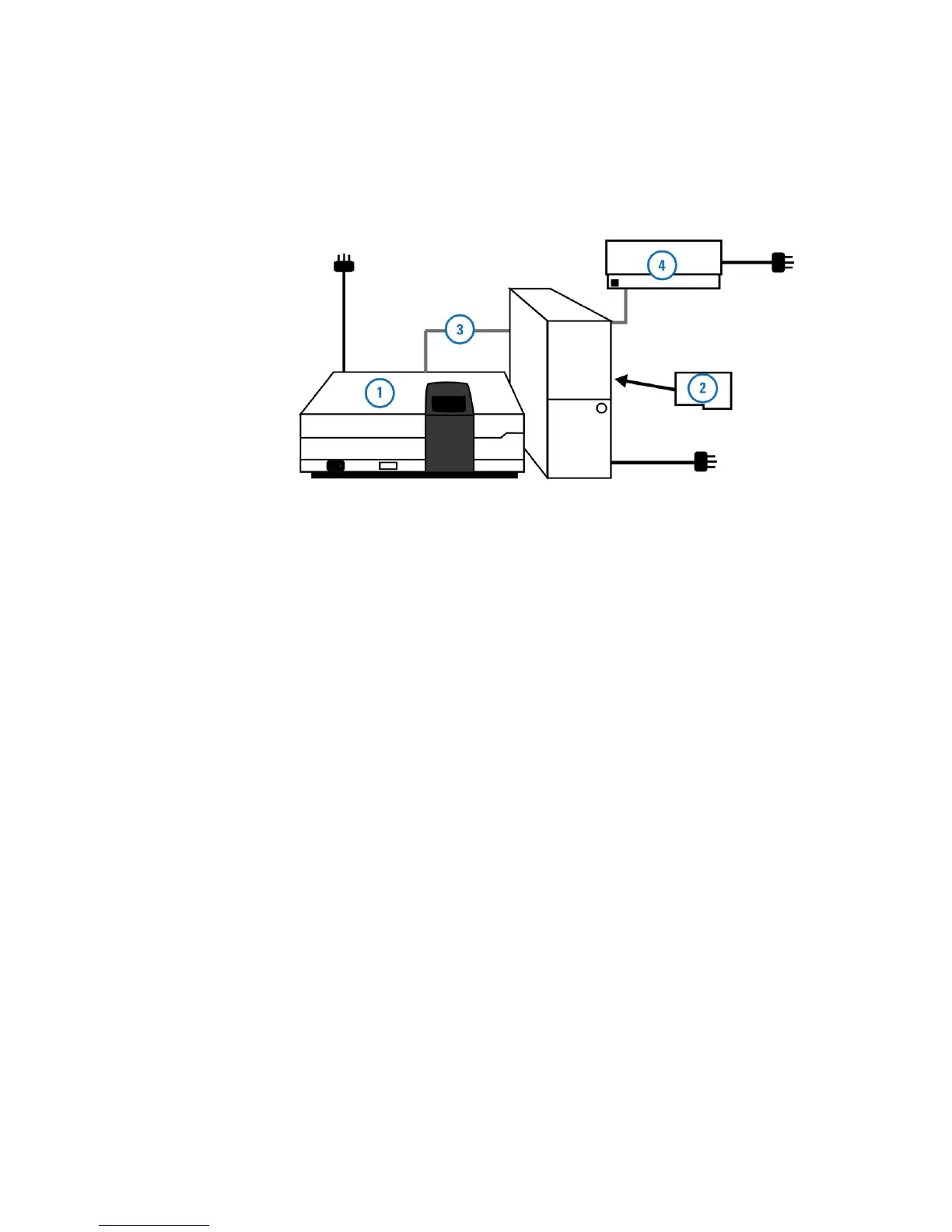Installation
Cary 100/300/4000/5000/6000i/7000 Spectrophotometers User’s Guide 23
Setting up the instrument
Figure 1. Cary system connection diagram.
1) Instrument 2) IEEE card 3) IEEE-488 cable 4) Printer
Allow at least 50 mm (2 in.) of space on the sides, and 150 mm (6 in.)
at the rear of the system to permit free air circulation.
Cabling
The printer (4) and spectrophotometer (1) are connected to the
computer via cables that plug into the back of the computer. Consult
your monitor and printer manuals for details of their cabling
requirements.
The spectrophotometer is connected to the computer by a shielded
IEEE-488 cable (3). One end of this plugs into the interfacing board
(2) in the computer and the other plugs into the socket at the rear of
the spectrometer.
Power
Requirements
Power requirements are detailed in your Cary Site Preparation
Guide, and in the ‘Specifications’ section on Page 14. Thoroughly
read this information before connecting the Cary system to the power
supply.