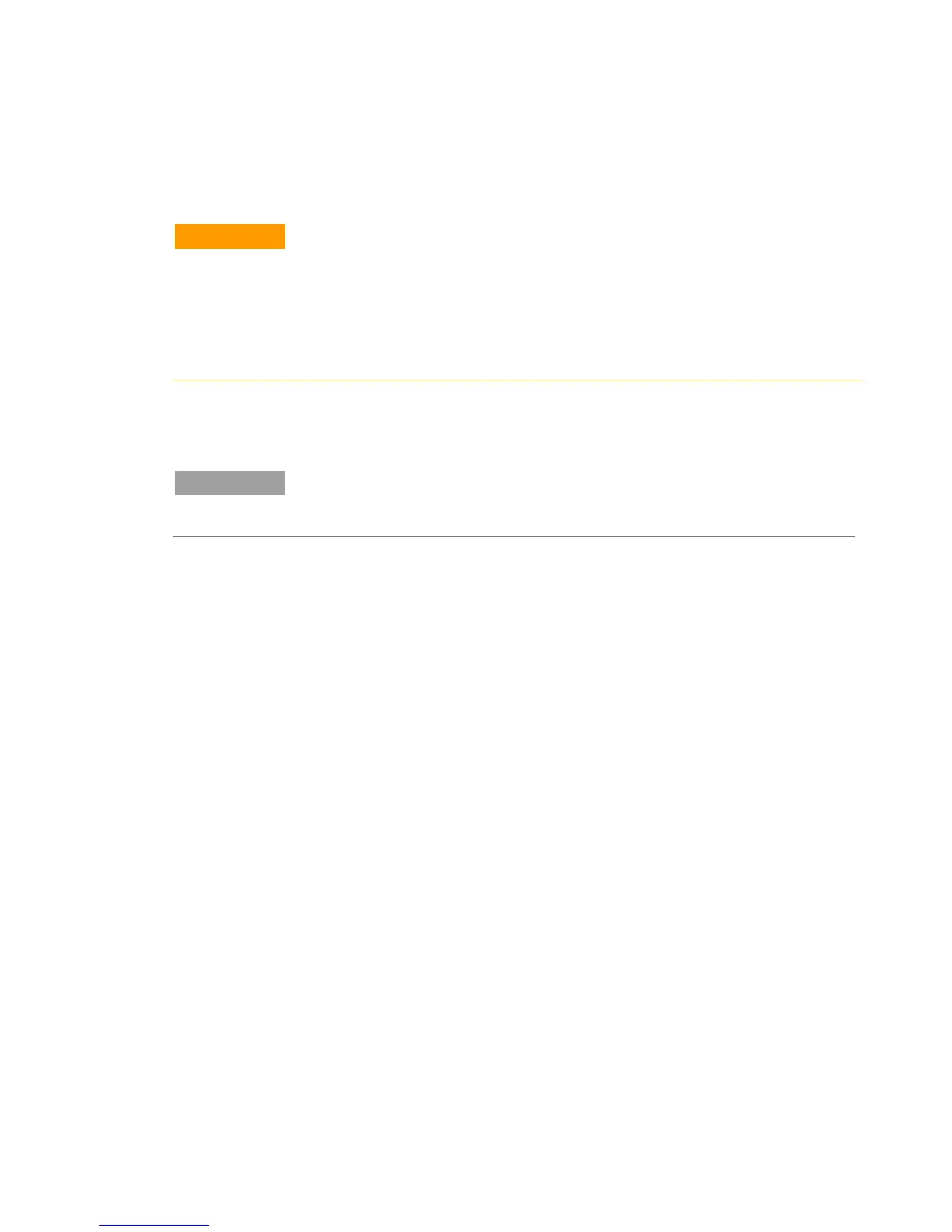Installation
Cary 100/300/4000/5000/6000i/7000 Spectrophotometers User’s Guide 25
CAUTION
If you have a Cary 300 instrument, you MUST loosen the transit screw in the
wavelength drive before turning on the instrument. Turning on the instrument
without releasing this screw will damage the instrument. Use a flat-head
screwdriver to loosen the transit screw approximately three turns. (The transit
screw is located at the rear of the instrument, on the right side when viewed
from the rear, and is clearly labeled).
Switch on the spectrophotometer by depressing the side of the rocker
switch marked ‘|’ on the front left side of the instrument.
NOTE
For optimum performance, allow your Cary instrument to warm up for 2 hours
before use.
Instrument performance tests
The Cary WinUV software has a Validate application that you can use
to carry out a number of performance tests which check for
conformance to specification for a major subset of instrument
parameters. Many applications are equipped with validation files
that enable you to check that your software has been correctly
installed. Refer to the Help for more information on validating your
software.
If any of the tests fail to meet the specifications, you will need to
arrange for an Agilent representative to diagnose and correct the
problem.
Sample holders
This section describes how to install the sample holders in your
instrument. Unless otherwise stated, removal procedures are the
reverse.
Before the solid sample or single sample holders can be installed into
the Cary 4000/5000/6000i/7000 instrument, they must be mounted
onto the base plate. The base plate is then installed into the
instrument using the LockDown mechanism (see Page 34).
