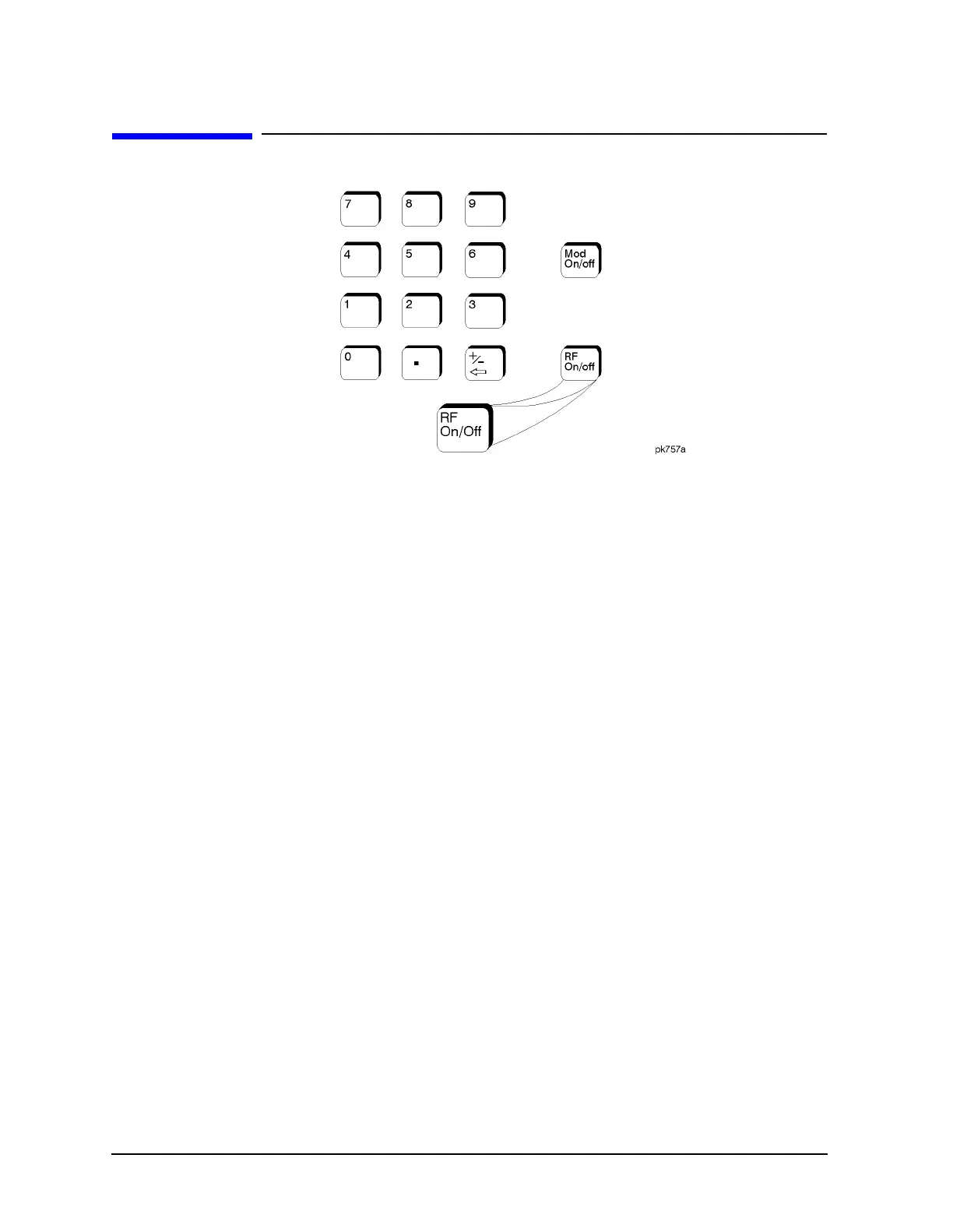Hardkey and Softkey Reference ESG Family Signal Generators
RF On/Off
4-90 User’s Guide
RF On/Off
This front panel hardkey toggles the RF signal on and off at the
RF OUTPUT connector. Although you can configure and engage various
modulations, no signal is available at the RF OUTPUT connector until
RF On/Off is set to On. An annunciator is always turned on in the display
to indicate whether RF is turned on or off.
Default Value: RF Off
