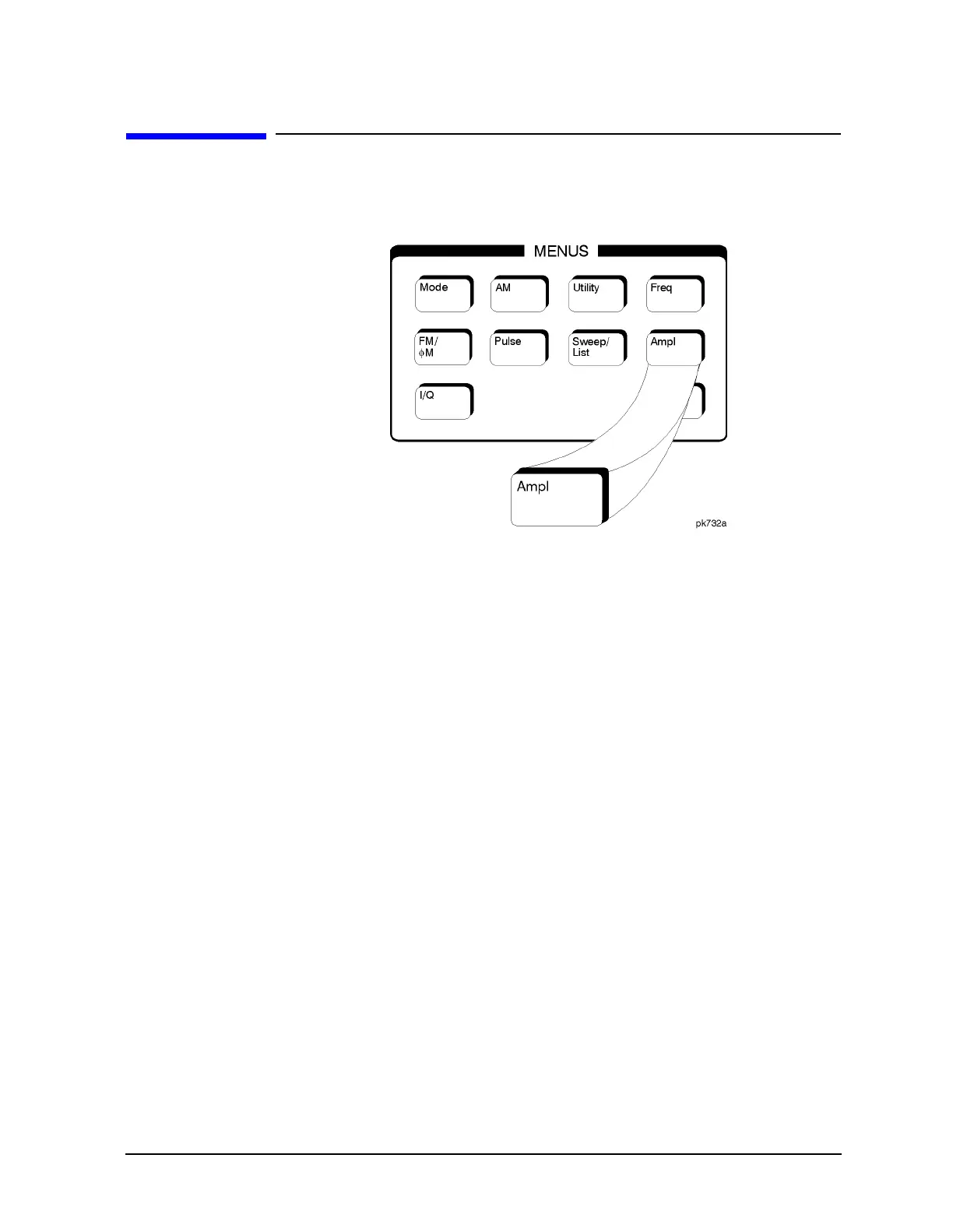ESG Family Signal Generators Hardkey and Softkey Reference
Ampl
User’s Guide 4-13
Ampl
Pressing the front panel Ampl key reveals a menu of softkeys. These
softkeys are described in this section in alphabetical order.
ALC BW Normal Narrow
Press this softkey to toggle between ALC normal and narrow
bandwidth modes. The bandwidth is automatically set to narrow when
external I/Q modulation is turned on, and automatically set to normal
when I/Q modulation is turned off. Setting
ALC BW Normal Narrow to
Narrow limits the bandwidth to 100 Hz which can improve EVM. Narrow
bandwidth mode may, however, also slow the settling time for frequency
changes to as much as 40 ms. This softkey is inactive when internal I/Q
modulation is turned on.
Default Value: Normal
Softkey Location:
Ampl > ALC BW Normal Narrow
