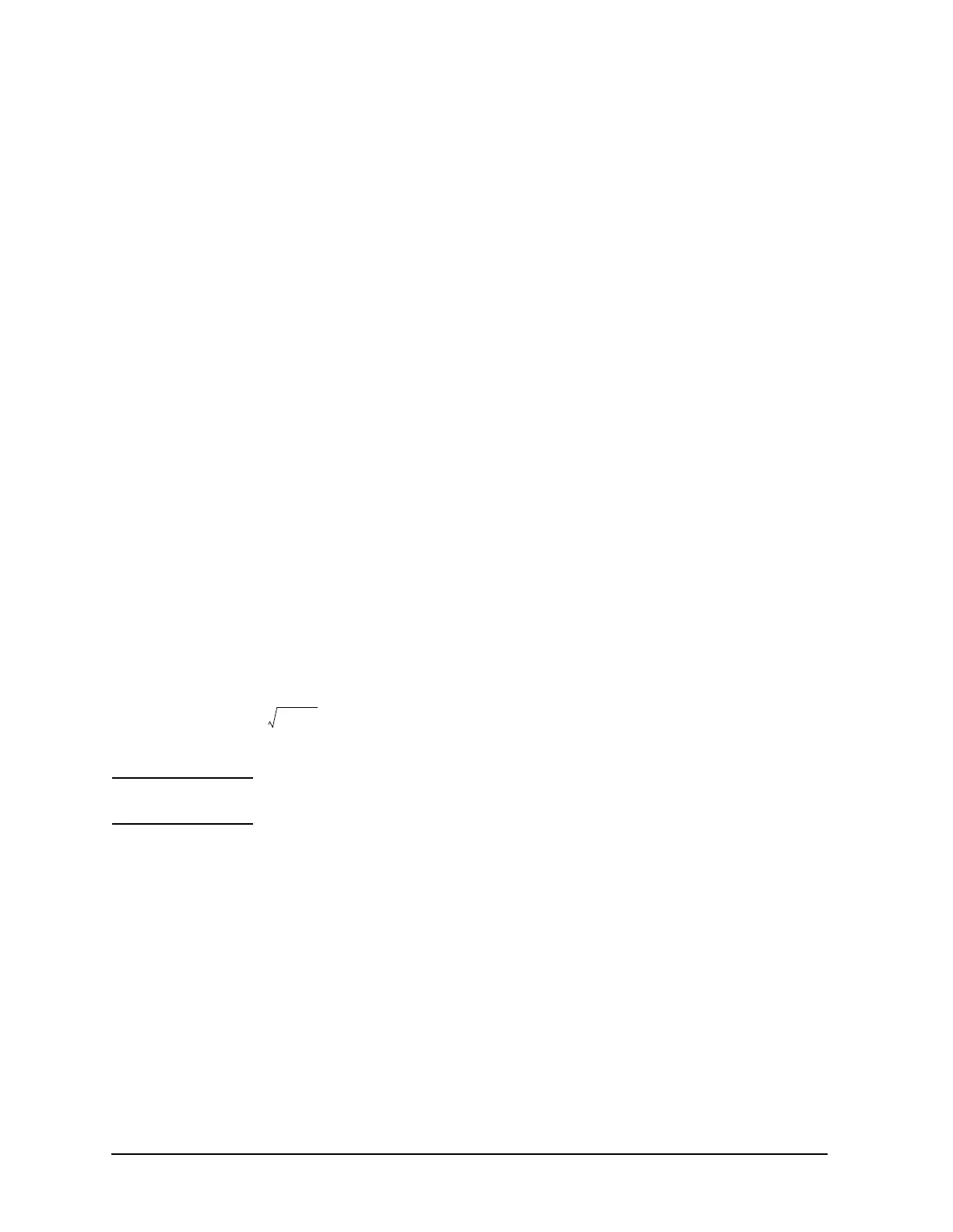Hardkey and Softkey Reference ESG Family Signal Generators
Ampl
4-14 User’s Guide
ALC Off On
This softkey toggles the automatic leveling control (ALC) circuit off and
on.
The ALC is normally on. The RF output power of the signal generator is
constantly monitored and controlled by the ALC circuit. Its purpose is
to hold output power at its desired level in spite of drift due to
temperature and time.
There are some modulation conditions which the ALC circuit cannot
handle properly which lead to output level errors. In these conditions,
better power level accuracy can be obtained by turning the ALC off and
using power search. (Refer to the
Power Search Manual Auto softkey
documented in this section for more information about power search.)
ALC Off is useful with pulse modulation with a pulse width narrower
than 2
µ
s and with certain external I/Q modulation.
Pulse modulation is accomplished using a modulator which precedes
the ALC detector. The ALC must, therefore, measure a pulsed signal,
and it is able to do this if the pulse width exceeds 2
µ
s. For narrower
pulses, set the
ALC softkey to Off.
With external I/Q modulation, the ALC loop acts to hold the signal
generator’s average output power constant, in spite of variations in the
I/Q input power (I
2
+ Q
2
). Rapid variations of (I
2
+ Q
2
) propagate to the
output, while slow variations are removed by the ALC loop, with a
high-pass corner of 1 kHz. If you do not want this high-pass filtering,
set the
ALC Off On softkey to Off. With ALC off, the I/Q modulation will be
DC-coupled. Using power search, power level accuracy is preserved if
=0.5V
rms
.
When ALC is off, the
ALC OFF display annunciator will turn on.
NOTE An alternative to setting the ALC off is to set the ALC bandwidth to
narrow. See the ALC BW Normal Narrow softkey in the this section.
Default Value: On
Softkey Location:
Ampl > ALC Off On
Alternate Amplitude (Option UNA Only)
Pressing this softkey reveals a menu used to configure the alternate
amplitude function. The menu includes softkeys for configuring the
alternate amplitude state (on or off), delta, triggering (internal,
external, or manual), and subsequently, manual triggering between the
main and alternate amplitudes. This softkey and its subfunctions are
only available with the Alternate Timeslot Power Level Control option.
Softkey Location:
Ampl > Alternate Amplitude
I
2
Q
2
+
