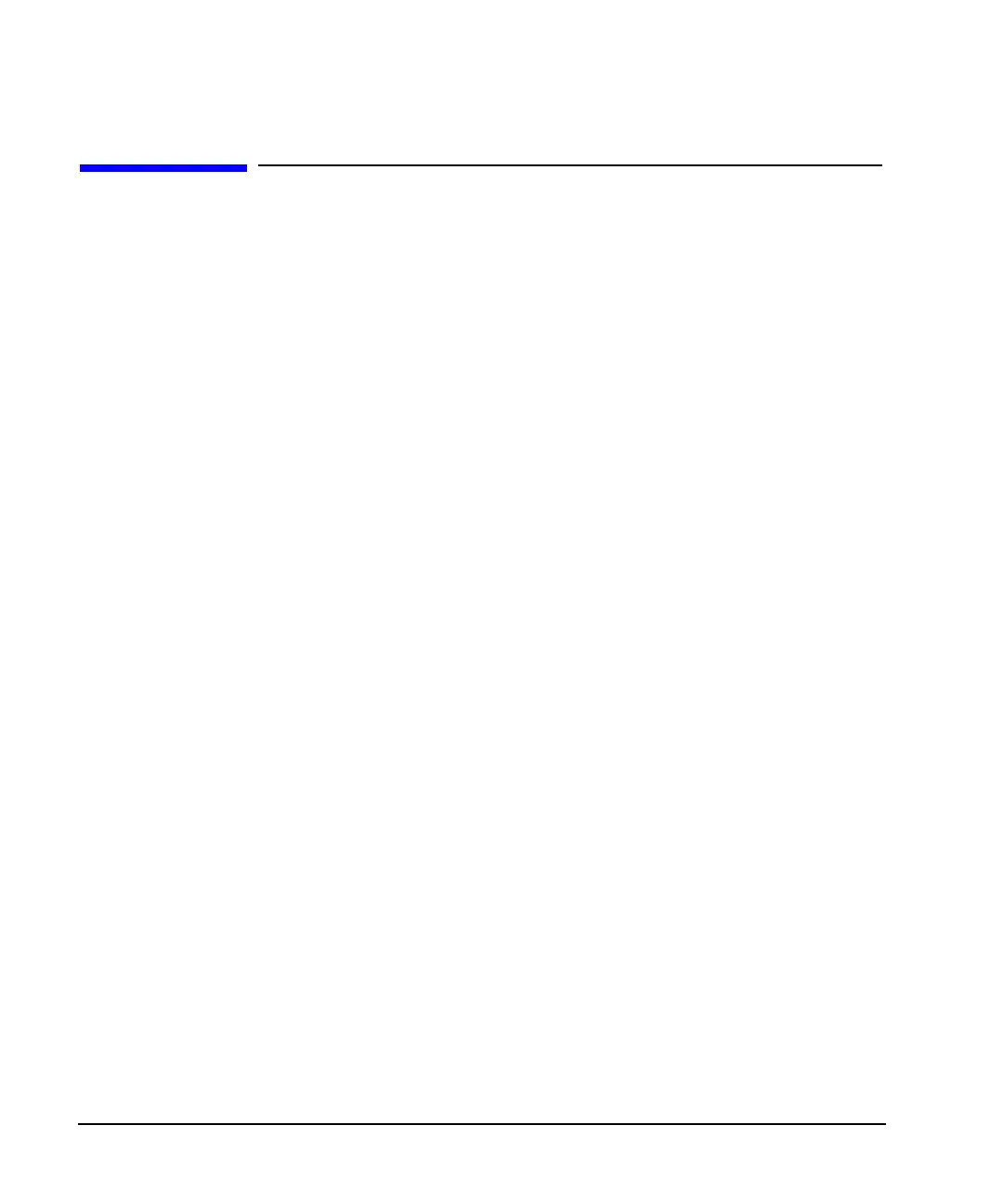20 Chapter 3
Operation Verification
Checking the Maximum Leveled Power
Checking the Maximum Leveled Power
Perform the following procedure to check the maximum leveled power:
1. Press
Preset.
2. Attach a 50Ω load to the RF OUTPUT. A power sensor, attenuator, or 50Ω termination is an example of
a 50Ω load.
3. Press
RF On/Off. The RF On annunciator is now displayed.
4. Press
Mod On/Off. The Mod Off annunciator is now displayed.
5. Press
Amplitude and enter a value from Table 3-1 that is applicable to your model and options.
6. If the E82x7C PSG signal generator is equipped with Option 007,
press
Sweep /List > Sweep Type> Step > Configure Step Sweep.
If the E82x7C PSG signal generator is not equipped with Option 007,
press
Sweep /List > Configure Step Sweep.
7. Press
Freq Start and enter the start frequency value listed in Table 3-1 that corresponds to the amplitude
value entered in step 5.
8. Press
Freq Stop and enter the corresponding stop frequency listed in Table 3-1.
9. Press
# Points and enter the number of corresponding points listed in Table 3-1.
10. Press
Return > Sweep > Freq. The SWEEP annunciator is now on and a continuous sweep will begin.
During the sweep, the progress bar becomes active on the display, indicating the status of the current
sweep.
11. Watch the display and ensure that the Unlevel annunciator does not appear at any time during a full
sweep.
The Unlevel annunciator may turn on and off, or remain on; both conditions indicate a failure. If this
occurs, refer to “Maximum Leveled Power Check Failure” on page 20 for further instructions.
12. Press
Sweep > Off.
13. Repeat steps 5-12 for each frequency range, specific to your model number and options.
Maximum Leveled Power Check Failure
If a maximum leveled power check fails, perform the following procedure:
1. If the Unlocked annunciator is displayed, refer to the troubleshooting section of the Calibration Guide.
2. Ensure that the RF OUTPUT connector is connected to a 50Ω load.
