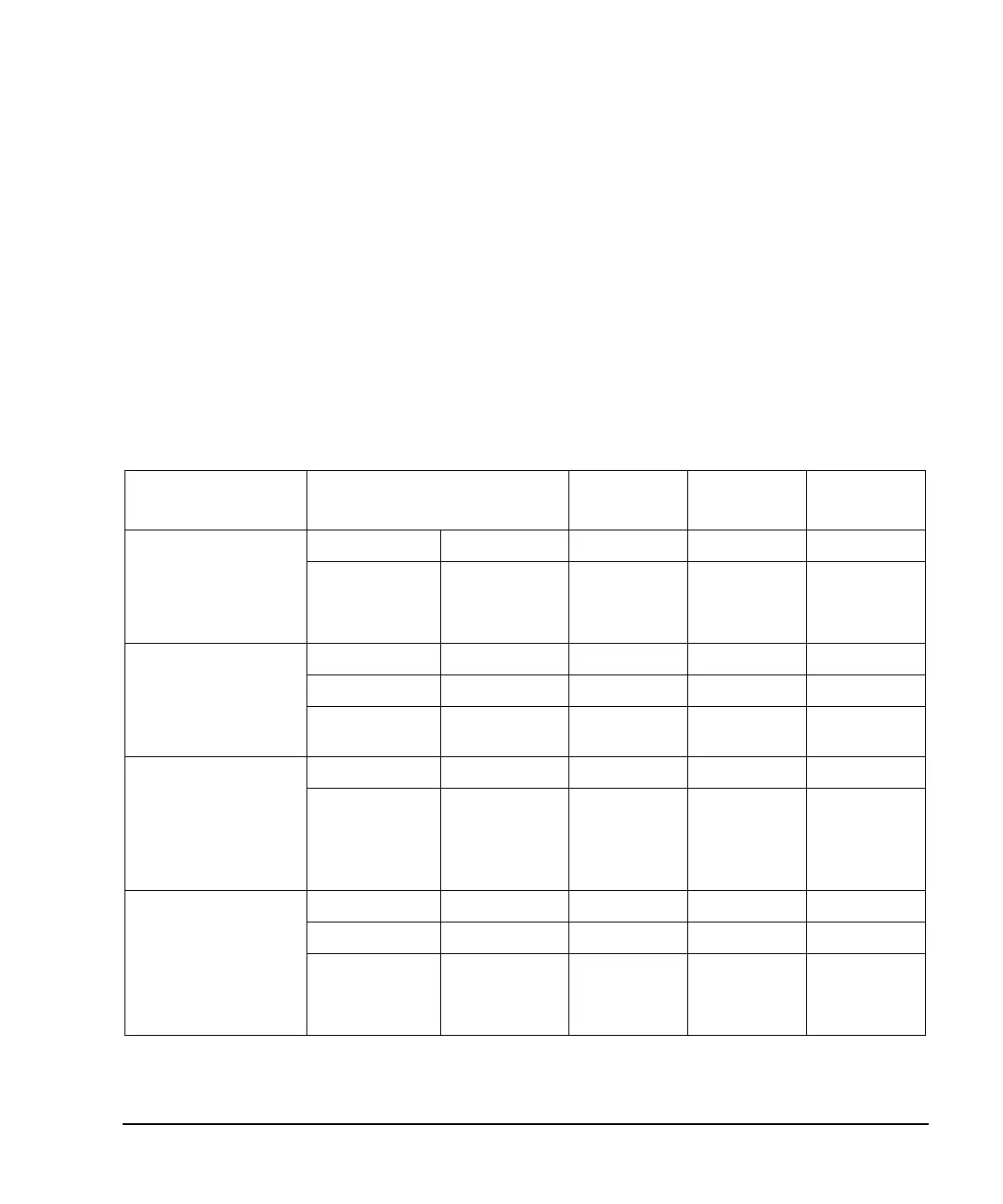Chapter 3 21
Operation Verification
Checking the Maximum Leveled Power
3. Ensure that the power level entered corresponds to the value listed in Table 3-1.
4. Refer to Table 3-2 for the recommended equipment and measure the output power.
If the measured power level is more than the power level listed in Table 3-1, turn the front panel knob
counterclockwise until the measured power level equals the power level in Table 3-1.
5. Note the signal generator front panel amplitude value and use it to repeat the maximum leveled power
check.
If all of the above steps are followed and the check continues to fail, contact the nearest Agilent
Technologies call center for assistance. Refer to “Contacting Agilent Technologies” on page 15 for
contact information.
Table 3-1 Frequency and Power Level Limits
Instrument Option Amplitude
Standard Option 1EA
Start
Frequency
Stop
Frequency
# Points
E8247C
E8257C
E8267C
Option
520
13 dBm 16 dBm 250 kHz 3.2 GHz 50
13 dBm 20 dBm 3.21 GHz 20 GHz 200
E8247C
E8257C
Option
540
9 dBm 15 dBm 250 kHz 3.2 GHz 50
9 dBm 18 dBm 3.21 GHz 20 GHz 200
9 dBm 14 dBm 20.1 GHz 40 GHz 200
E8247C
E8257C
E8267C
Option
520
with Option 1EM
11 dBm 15 dBm 250 kHz 3.2 GHz 50
11 dBm 18 dBm 3.21 GHz 20 GHz 200
E8247C
E8257C
Option
540
with Option 1EM
7 dBm 14 dBm 250 kHz 3.2 GHz 50
7 dBm 16 dBm 3.21 GHz 20 GHz 200
7 dBm 12 dBm 20.1 Ghz 40 GHz 200
