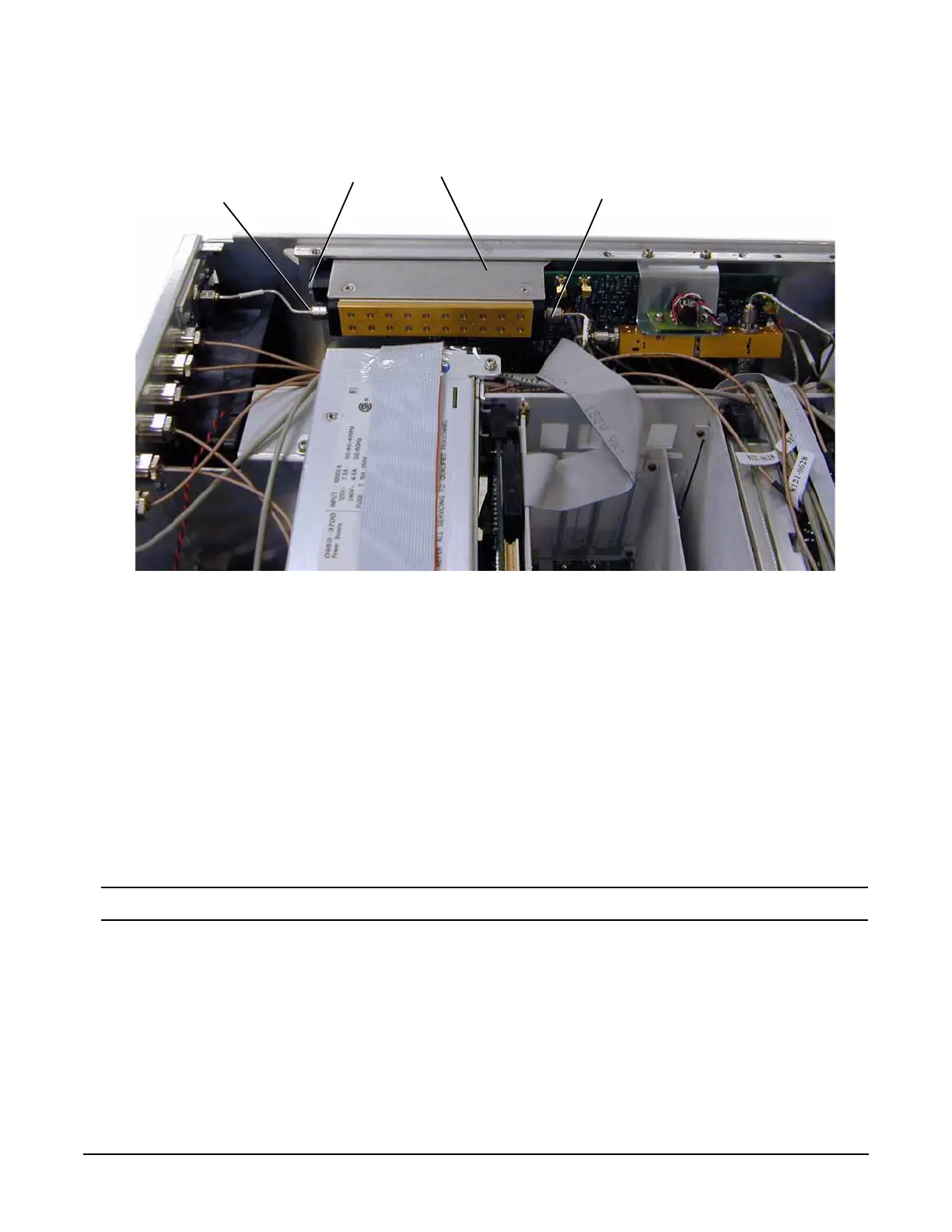13
Figure 4 Option 1E1 (Rear Panel RF Output)
Activate Option 1E1
1. Turn the signal generator on and allow it to warm up for 5 minutes.
2. Connect the instrument to the LAN and write down the IP address.
3. Load the IP address into the instrument, by pressing
Utility > GPIB/RS-232/LAN > LAN Setup > IP Address.
Enter the IP address.
4. Using the web browser on your PC enter the following URL, replacing <ip-address> with the actual IP
address you entered into the instrument in step 3: http://<ip-address>/update.
5. Scroll to “Update optional Mechanical ATTENUATOR”.
6. For Options 520 and 540 select, “add:33328-60001” and enter the serial number for the new attenuator.
For Option 550 and 567 select, “add:84908-60002” and enter the serial number for the new attenuator.
NOTE If you do not have the attenuator serial number, enter “99999”.
7. Cycle the power to the instrument.
8. Follow the instructions on the Entitlement Certificate to redeem Option 1E1.
9. If error message, 517, Calibration Failure appears, complete the "Error: 517, Calibration Failure"
section.
AT1
Option 520 - W73
Option 540 - W85
Option 520 - W72
Option 540 - W84
Options 550/567 - W94
Options 550/567 - W81
AT1W1