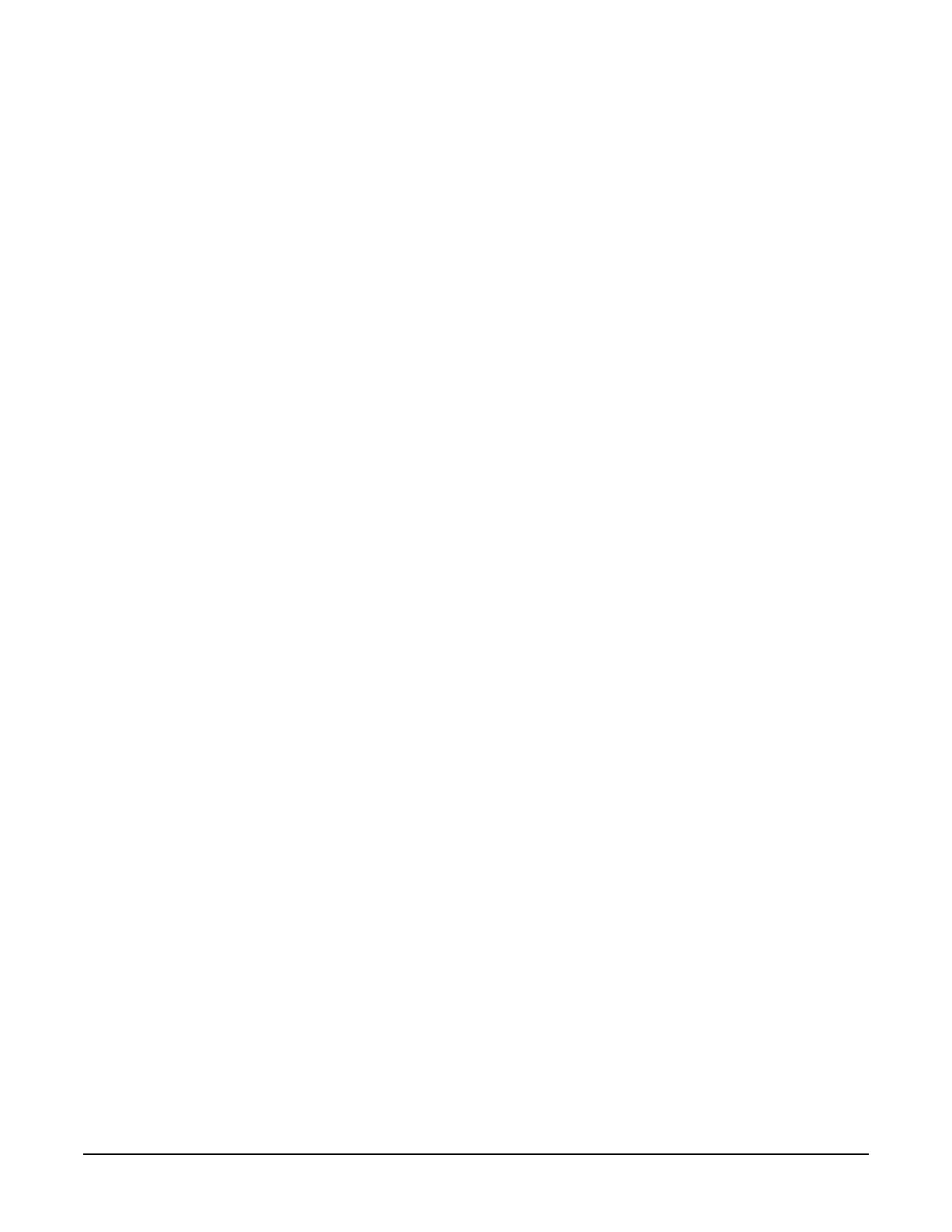7
Remove the Outer and Inner Signal Generator Covers
Remove the Outer Cover
Refer to Figure 1.
1. Disconnect the power cord.
2. Using a T-20 driver, loosen the two screws (1) and remove the strap handle (2).
3. Using a T-15 driver, remove the center screws (3) on the four rear-panel feet (4).
4. Remove the four bottom feet (5) from the cover by lifting the tab and sliding the foot toward the tab.
5. Place the signal generator on its side.
6. Tilt the signal generator forward and slide the outer cover (6) back to remove it from the frame.
Remove the Inner Top Cover
Refer to Figure 2.
1. Using a T-10 driver, remove the twelve screws (1) from the inner-top cover (2).
2. Remove the inner-top cover.
