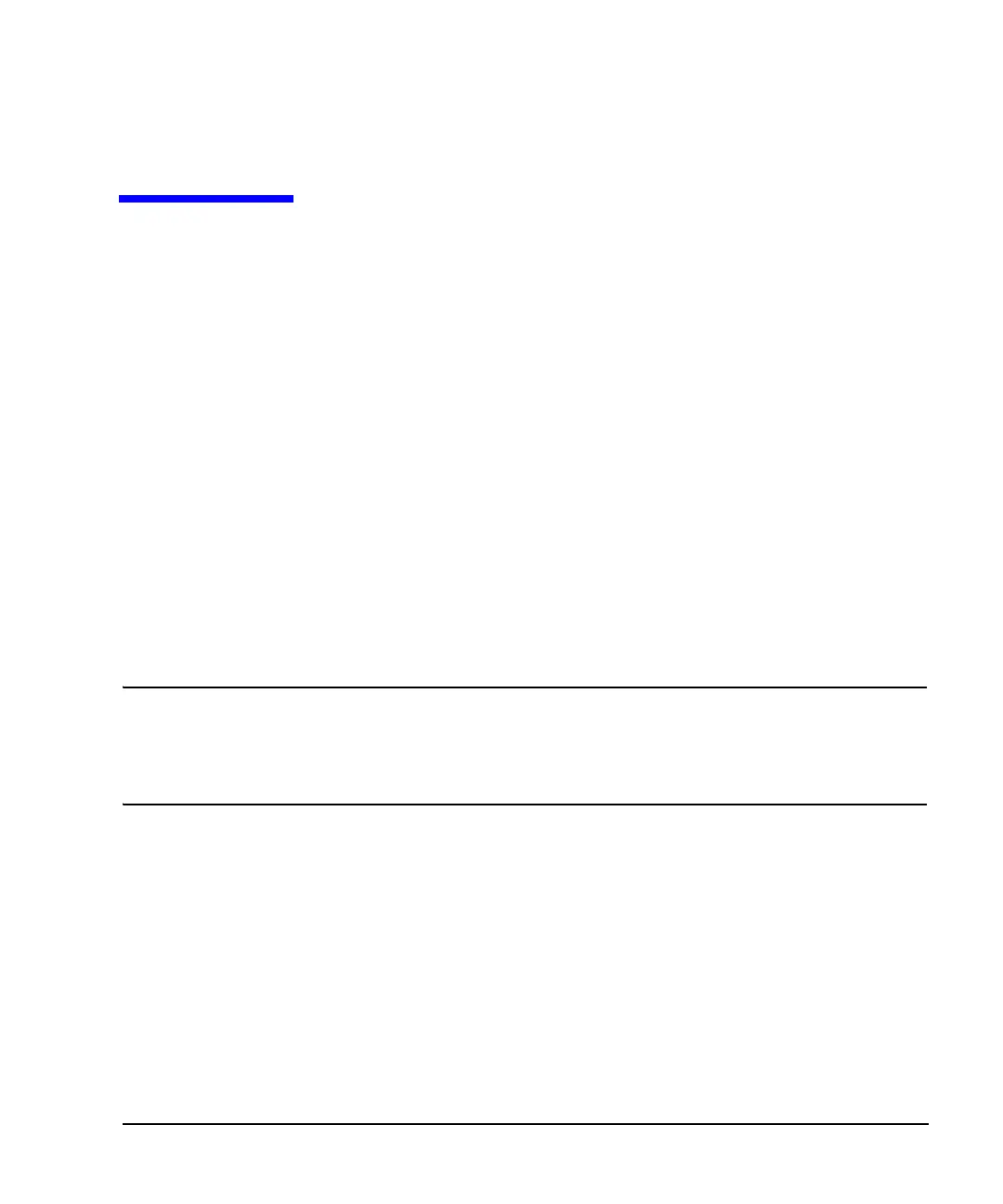17
3 Operation Verification
Operation verification is a series of tests that, when completed, will either ensure that the signal generator is
operating correctly, or will assist in pointing to the problem area. Operation verification does not ensure
performance to specifications, but should provide a level of confidence that the signal generator is operating
correctly within a minimum amount of time.
Operation verification is appropriate for incoming inspection, after repair (when a full calibrated
performance is not required), or whenever the integrity of the signal generator is in question. Individual tests
may be performed in any order, however, the order of the list below is recommended.
Perform the following tests for operation verification:
1. “Performing a Self-Test” on page 18
2. “Checking the Maximum Leveled Power” on page 20
3. “Checking the Output Power” on page 22
NOTE Throughout this section, all references to pressing the Preset hardkey assume that the preset
state is set to normal (factory-defined preset state).
To ensure that the preset state is set to normal, press
Utility > Power On/Preset > Preset Normal
User until Normal is highlighted.
