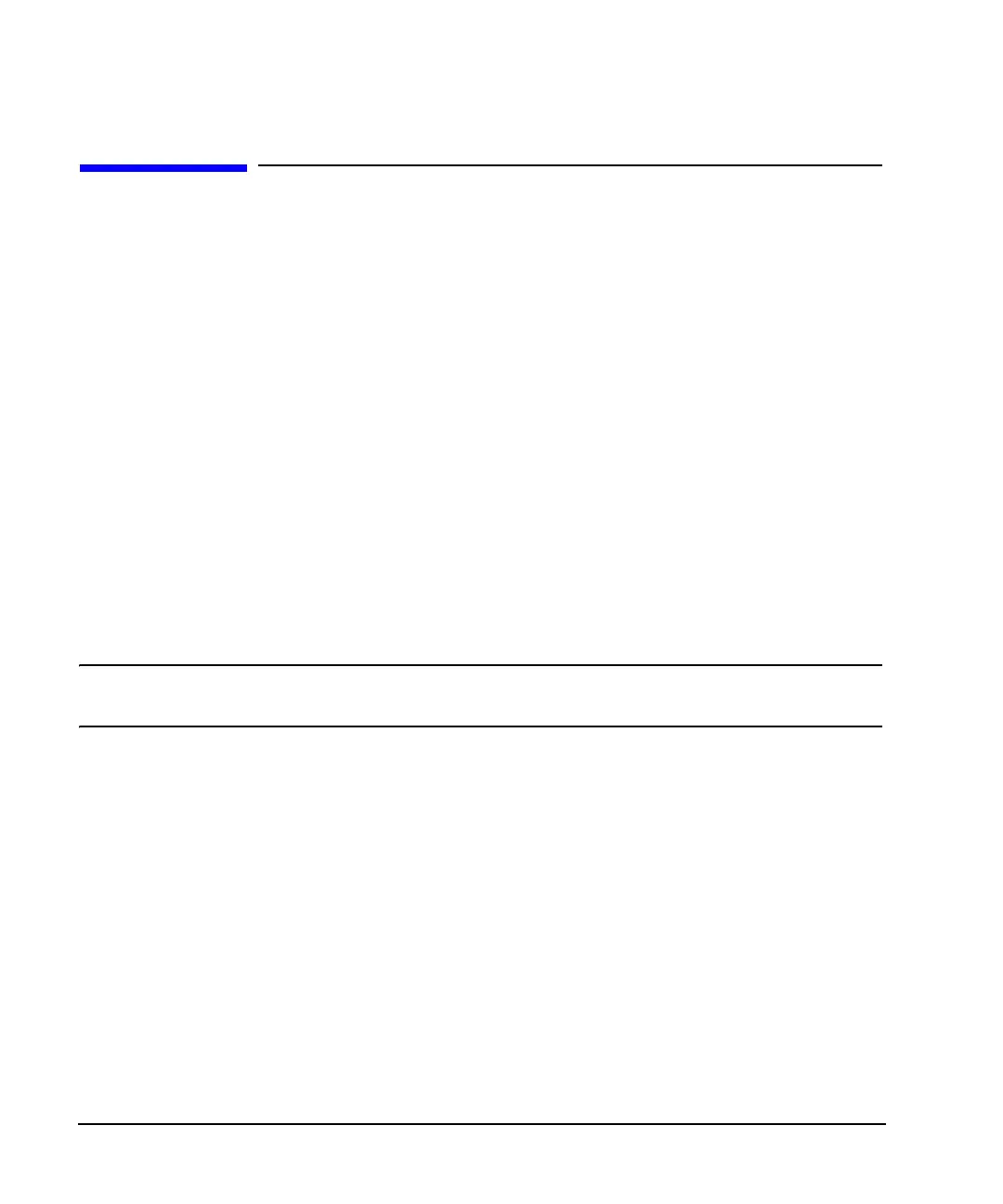4 Chapter 2
Getting Started
Checking the Shipment
Checking the Shipment
1. Inspect the shipping container for damage.
Signs of damage may include a dented or torn shipping container or cushioning material that shows signs
of unusual stress or compacting.
2. Carefully remove the contents from the shipping container and verify that your order is complete.
The following items are shipped standard with each signal generator:
• installation guide
• documentation CD-ROM
CD-ROM contents are also available in hard copy format. Refer to
“PSG Documentation” on page 12 for more information.
• service software
• three-prong ac power cord specific to geographic location
3. Verify that any options ordered are included with the shipment by checking the packing literature
included with the shipment.
NOTE The serial number label on the signal generator only verifies hardware/firmware options.
The packing literature verifies all items shipped.
Front handles and rack mounting hardware are also available for your signal generator. Refer to “Front
Handles and Rack Mount Flanges” on page 12 for more information.
