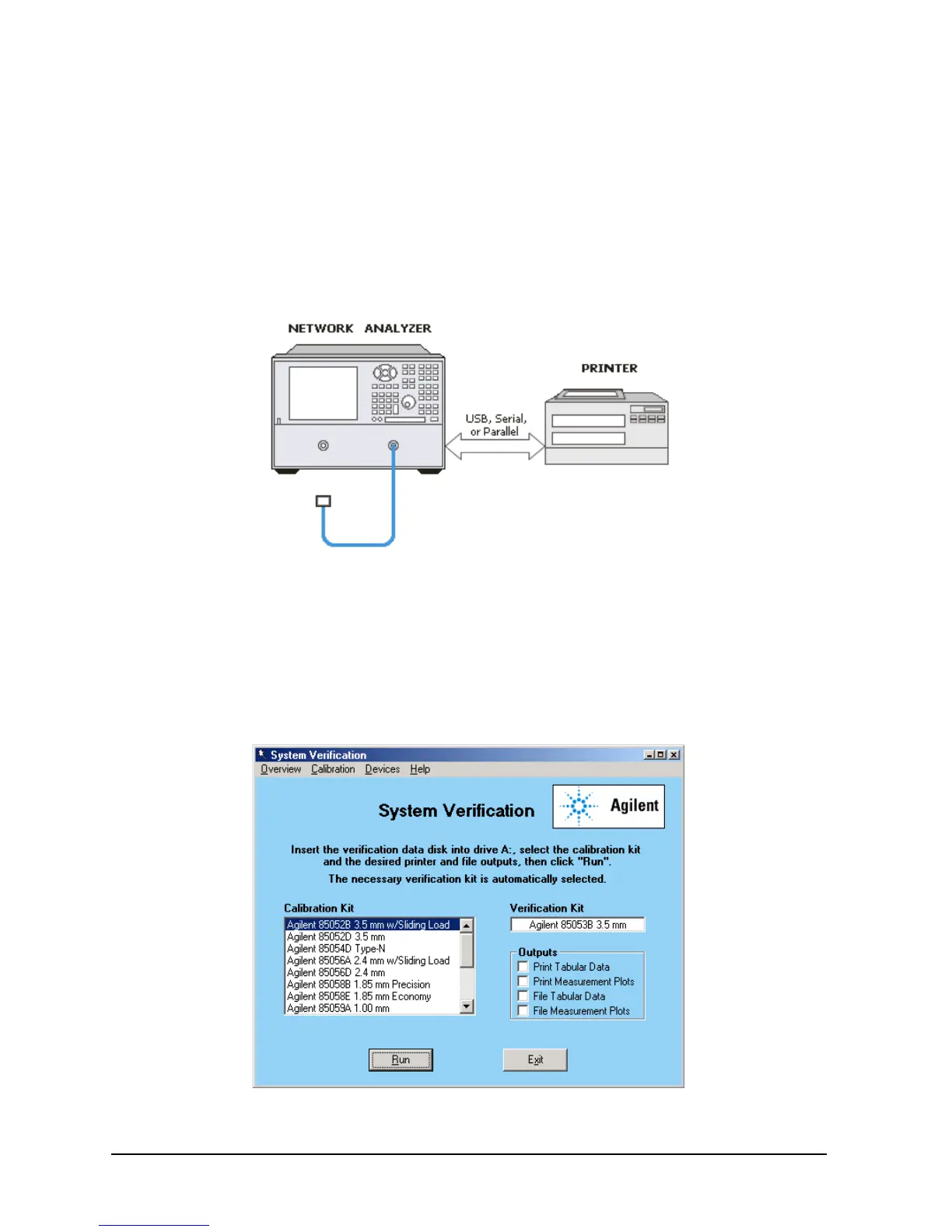3-24 Service Guide E8364-90038
Tests and Adjustments PNA Series Microwave Network Analyzers
System Verification E8362C, E8363C, E836C
System Verification Procedure
1. Connect a cable to the analyzer as shown in Figure 3-11. If you desire printed test outputs, connect a
printer to the analyzer. For the printer, ensure that the correct driver is loaded and the printer is defined
as the default printer. Refer to the embedded help in the analyzer for printer setup. Let the analyzer warm
up for at least 90 minutes.
Figure 3-11 System Verification Test Setup
2. Insert the verification kit disk into the analyzer disk drive.
3. On the System menu, point to Service, and then click System Verification. The System Verification
dialog box is displayed; refer to Figure 3-12.
Figure 3-12 System Verification Dialog Box
