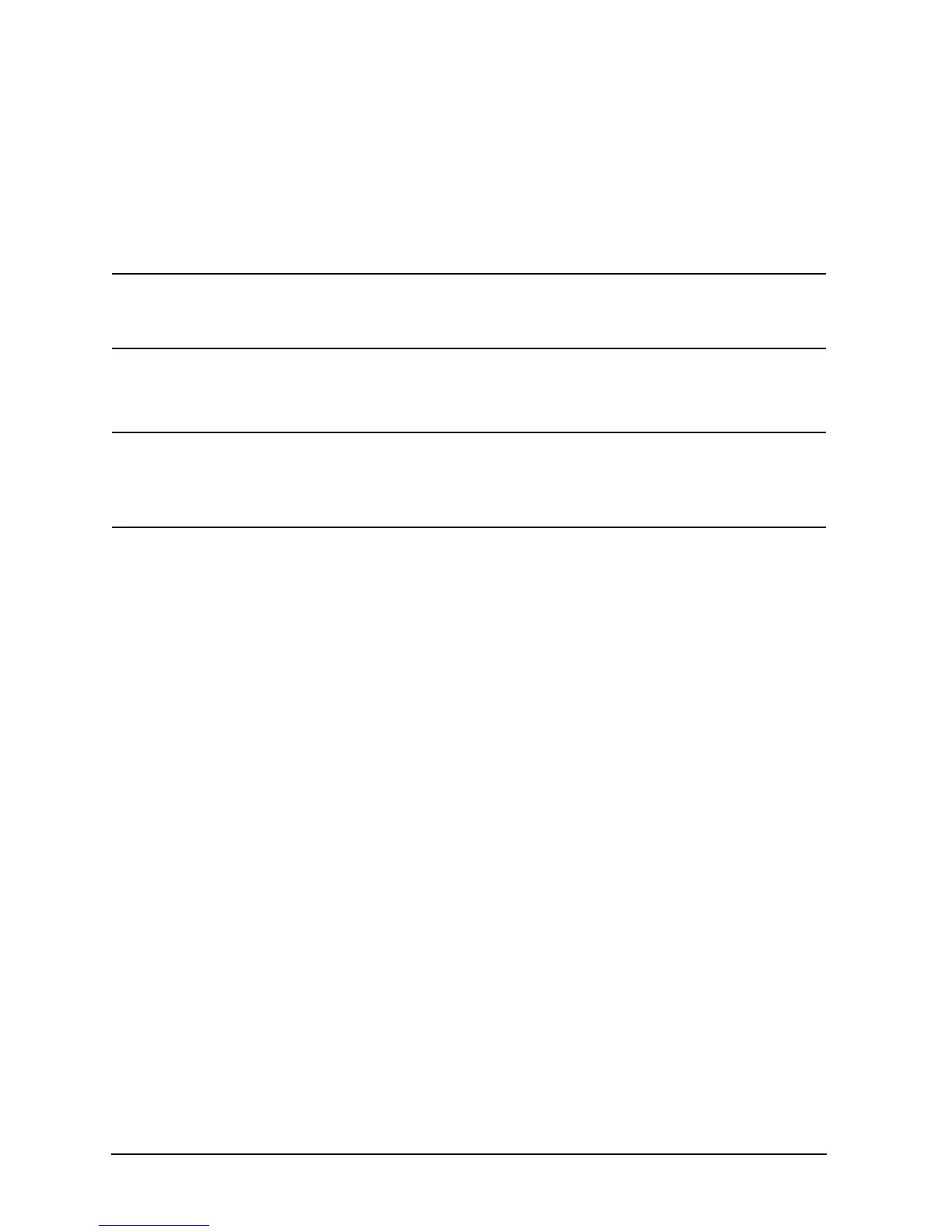2-12 Service Guide E8364-90038
General Product Information PNA Series Microwave Network Analyzers
Agilent Support, Services, and Assistance E8362C, E8363C, E8364C
Contacting Agilent
Assistance with test and measurements needs and information on finding a local Agilent office are available
on the Web at:
http://www.agilent.com/find/assist
If you do not have access to the Internet, please contact your Agilent field engineer.
NOTE In any correspondence or telephone conversation, refer to the Agilent product by its model
number and full serial number. With this information, the Agilent representative can
determine whether your product is still within its warranty period.
Shipping Your Analyzer to Agilent for Service or Repair
IMPORTANT Agilent Technologies reserves the right to reformat or replace the internal hard disk drive in
your analyzer as part of its repair. This will erase all user information stored on the hard disk.
It is imperative, therefore, that you make a backup copy of your critical test data located on
the analyzer’s hard disk before shipping it to Agilent for repair.
If you wish to send your network analyzer to Agilent Technologies for service or repair:
• Include a complete description of the service requested or of the failure and a description of any failed
test and any error message.
• Remove and retain all rack mount hardware and front handles. The analyzer should be sent to Agilent in
the same configuration it was originally shipped.
• Ship the analyzer using the original or comparable antistatic packaging materials.
• Contact Agilent for instructions on where to ship your analyzer. Refer to “Contacting Agilent” on page
2-12.
