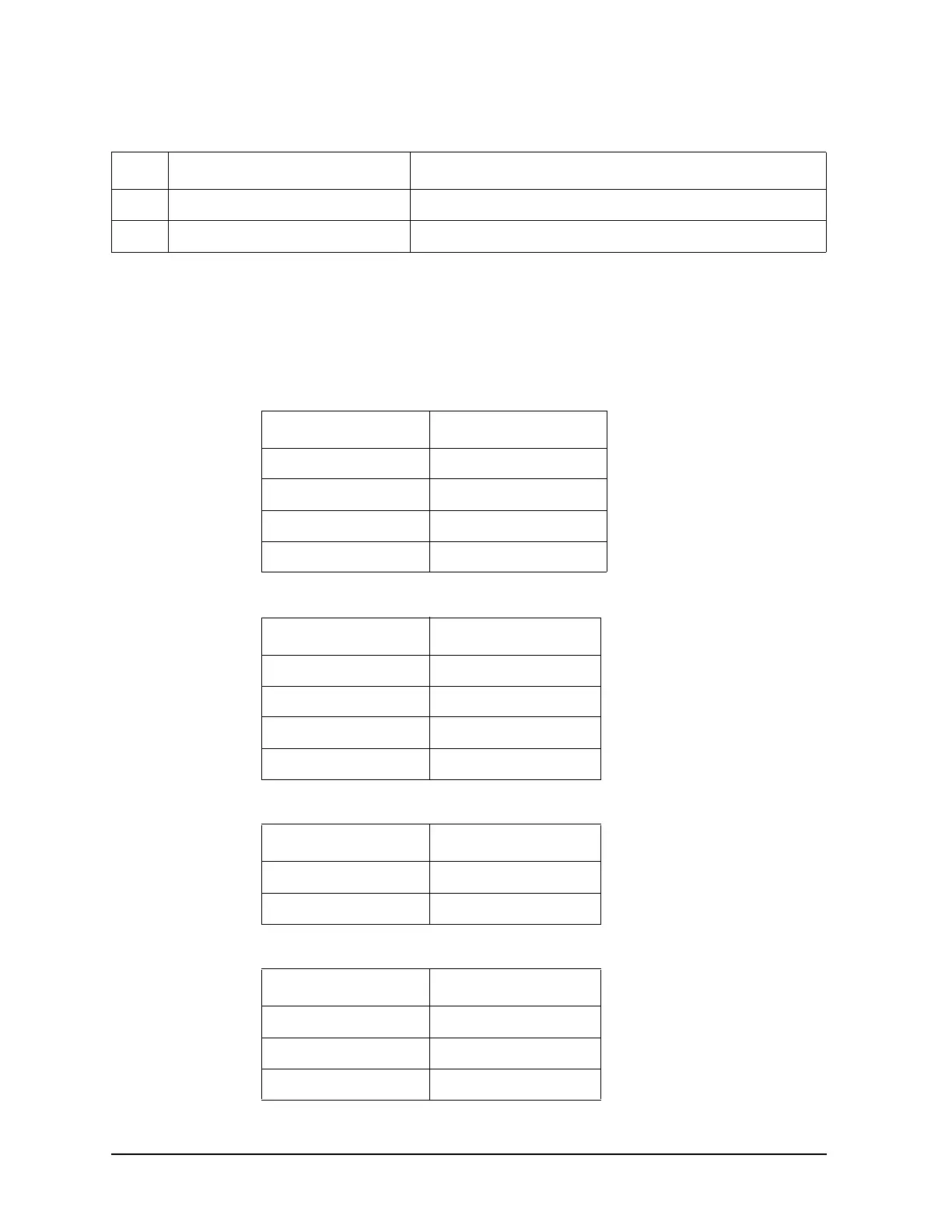30 Chapter 2
Front and Rear Panel Features
Front Panel Overview
Refer to the following tables for the screen annotation codes for trace, trigger, and sweep modes.
29 Amplitude offset Ref Lvl Offst
30 Amplitude scale Scale Type Log Lin
a. A # in front of any display annotation indicates that the function is uncoupled. (Refer to your User’s guide)
b. When the (*) is displayed, it means that some or all trace data may not match the annotation due to possible changes in analyzer settings.
c. AA indicates that auto alignment of all analyzer parameters, except the tracking generator and FM demodulation options, will occur. AB
indicates that auto alignment of all analyzer functions except the RF section (and tracking generator and FM demodulation options) will
occur. No indicator will appear if auto alignment is off.
Table 2-2. Screen Annotation for GPIB Annunciators
Screen Annotation Description
R Remote Operation
LGPIB Listen
TGPIB Talk
S GPIB SRQ
Table 2-3. Screen Annotation for Trigger Mode
Screen Annotation Description
F Free Run
LLine
VVideo
E External
Table 2-4. Screen Annotation for Sweep Mode
Screen Annotation Description
C Continuous
S Single Sweep
Table 2-5. Screen Annotation for Trace Mode
Screen Annotation Description
W Clear Write
M Maximum Hold
VView
Table 2-1. Screen Annotation (Continued)
Item Description Function Key
