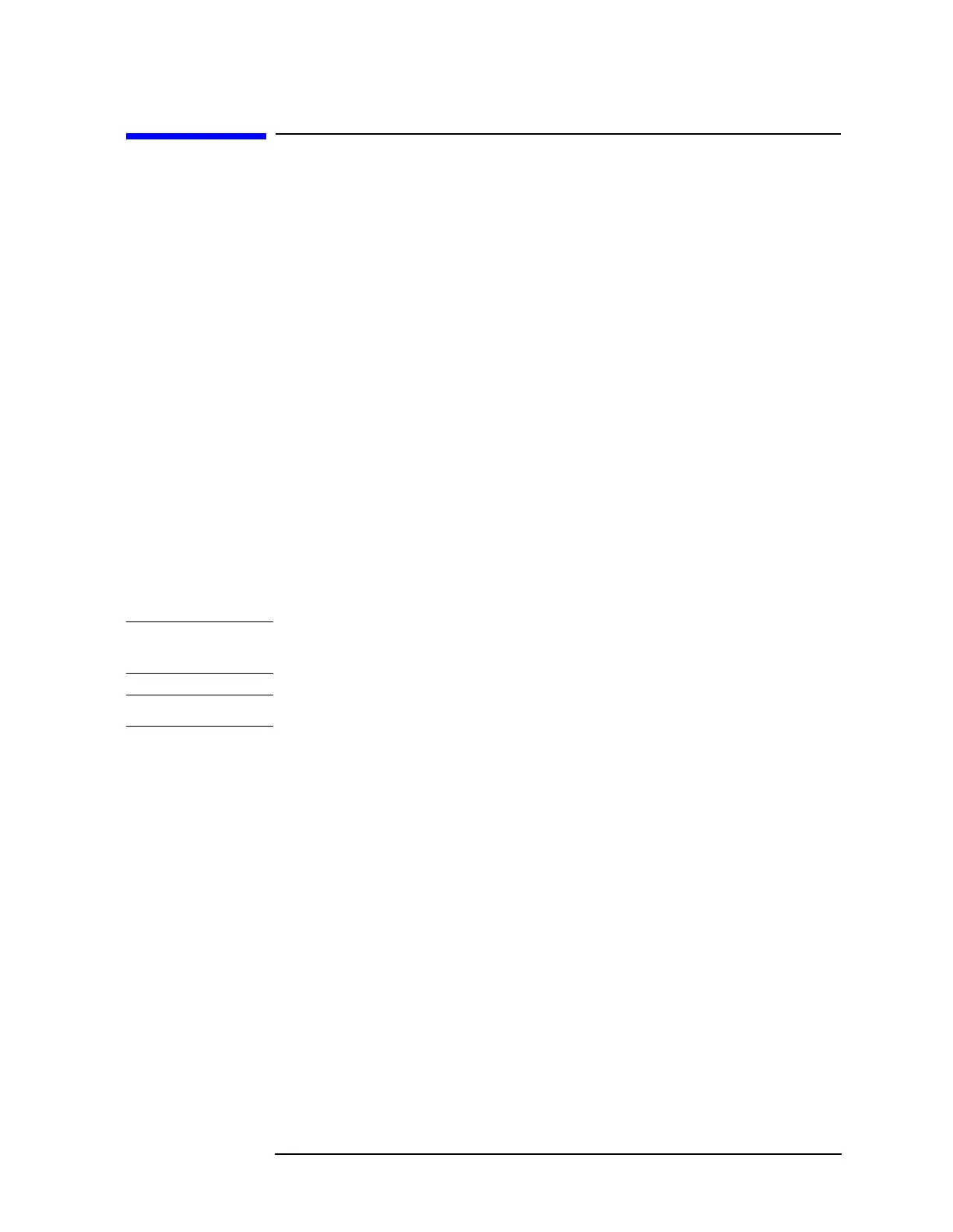Chapter 2 185
Front-Panel Key Reference
SPAN X Scale
SPAN X Scale
Activates the Span function and accesses the menu of span functions.
Pressing SPAN X Scale allows you to change the frequency range
symmetrically about the center frequency. The frequency-span readout
describes the total displayed frequency range. To determine frequency
span per horizontal graticule division (when the frequency scale type is
set to linear), divide the frequency span by 10.
Span Allows you to enter a span frequency range value.
Key Access:
SPAN X Scale
Span Zoom
Performs an automatic zoom so that the signal at the marker remains
at the center of the display. If a marker is already on, the zoom begins
at the frequency of the marker. If a marker is not already on, a marker
is placed on the highest on-screen signal (ignoring the LO feedthrough).
Signal-track is turned on, and the span function is activated. Entering a
new span value causes the analyzer to change the span in steps,
keeping the signal centered on the screen until the desired span is
reached. The analyzer is left in Signal Track mode. Pressing
Span Zoom
performs the routine similar to pressing the following keys: Search,
Frequency, Signal Track (On), and Span.
NOTE Span Zoom is not available when the Frequency, Scale Type (Log) is
selected.
NOTE Span Zoom leaves the analyzer in Signal Track mode.
Key Access:
SPAN X Scale
Full Span
Changes the analyzer span to full span showing the full frequency
range of the analyzer. In external mixing mode, pressing Full Span
changes the analyzer span to the specified range for the selected
external mixing band. Full span sets
Signal Track (Off).
Key Access:
SPAN X Scale
Zero Span
Changes the frequency span to zero. In this mode, the current center
frequency is displayed in the time domain (the x-axis is displayed in
units of time), like a conventional oscilloscope.
Sweep times faster than those in the frequency domain display mode
are available if Option AYX is installed.
Resolution Bandwidths less than 1 kHz are unavailable when in zero
span if the sweep time is being achieved by utilizing the Option AYX.
Key Access:
SPAN X Scale
