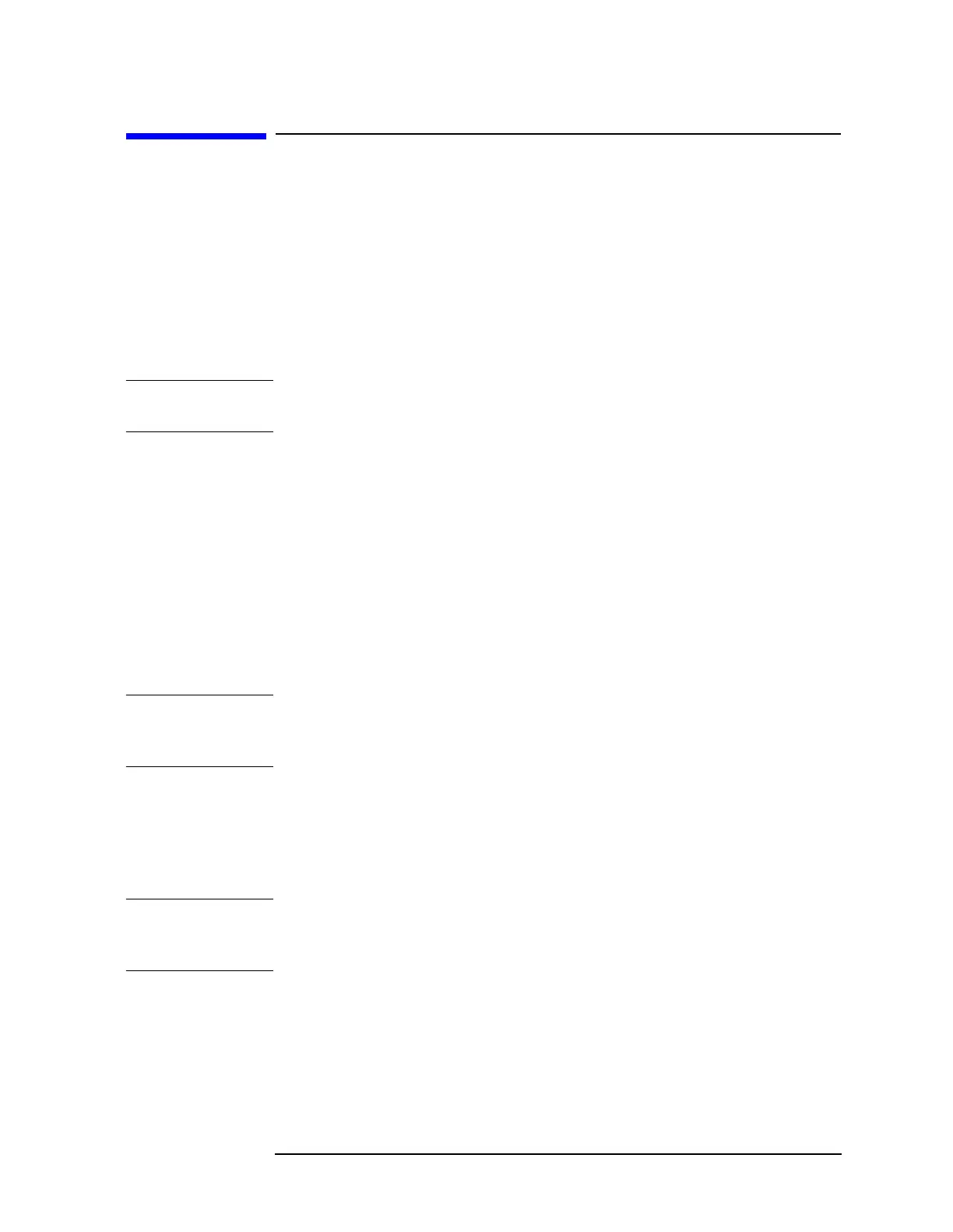Chapter 2 209
Front-Panel Key Reference
Trace/View
Trace/View
Accesses the trace keys that allow you to store and manipulate trace
information. Each trace is comprised of a series of data points in which
amplitude information is stored. The analyzer updates the information
for any active trace with each sweep.
Trace 1 2 3 Selects the menu keys used for trace 1, trace 2, or trace 3 functions.
Press
Trace 1 2 3 until the number of the desired trace is underlined.
Key Access:
Trace/View
CAUTION When using normalization, the mode of traces 2 and 3 should not be
changed.
Clear Write Erases any data previously stored in the selected trace and
continuously displays any signals during the sweep of the analyzer.
This function is activated for trace 1 at power-on and by pressing
Preset.
Key Access:
Trace/View
Max Hold
Maintains the maximum level for each trace point of the selected trace
(1, 2 or 3), and updates each trace point if a new maximum level is
detected in successive sweeps.
Key Access:
Trace/View
NOTE Changing the vertical scale (Amplitude, Scale Type, Log or Lin), pressing
Restart, turning averaging on (BW/Avg, Average (On)), or switching
window in Zone Span (Span, Zone) restarts the held trace.
Min Hold Maintains the minimum level for each trace point of the selected trace
(1, 2 or 3), and updates each trace point if a new minimum level is
detected in successive sweeps.
Key Access:
Trace/View
NOTE Changing the vertical scale (Amplitude, Scale Type, Log or Lin), pressing
Restart, turning averaging on (BW/Avg, Average (On)), or switching
window in Zone Span (Span, Zone) restarts the held trace.
View Holds and displays the amplitude data of the selected trace. The trace
register is not updated as the analyzer sweeps. If a trace is deactivated
by pressing
Blank, the stored trace data can be retrieved by pressing
View.
Key Access:
Trace/View
