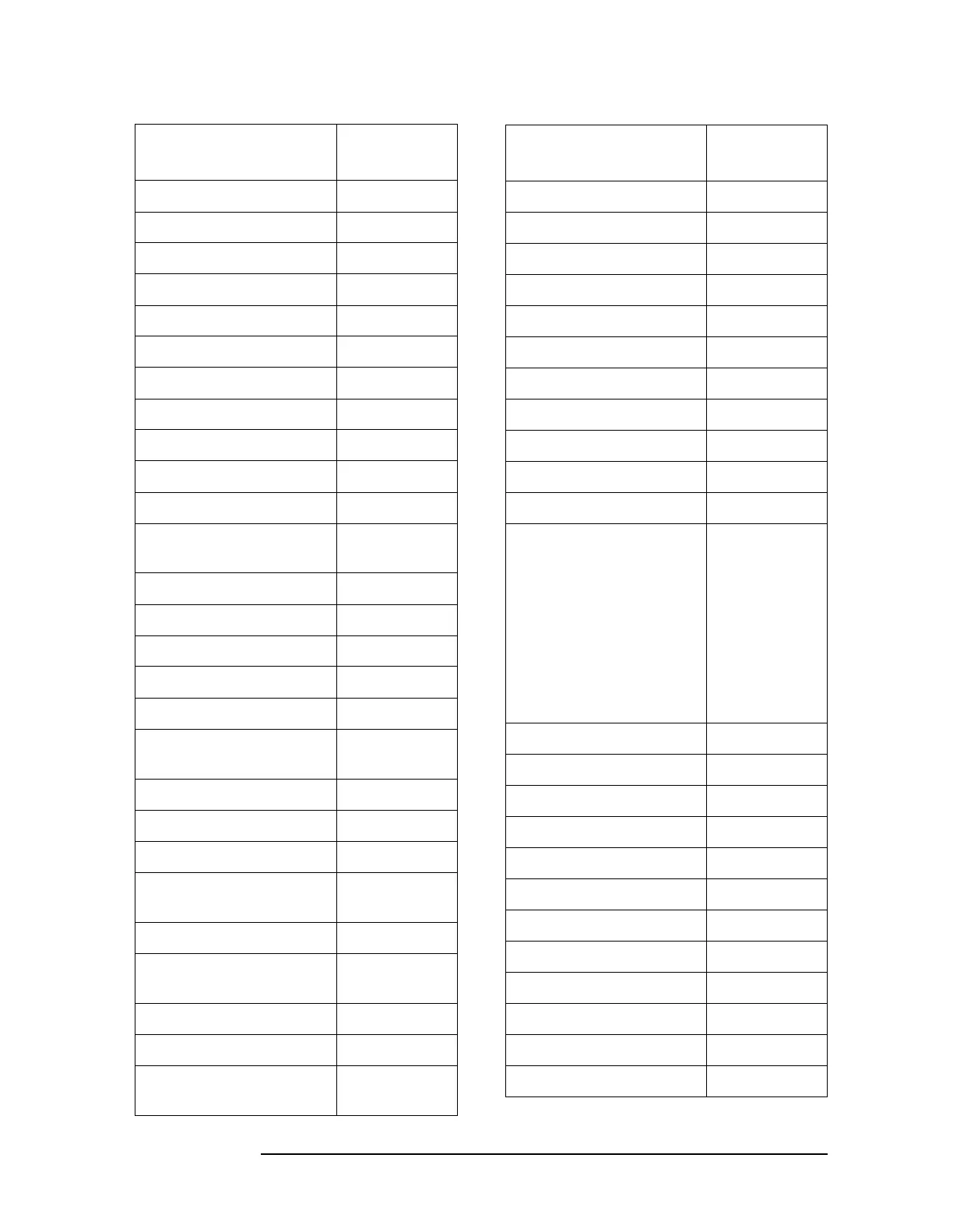48 Chapter 2
Front-Panel Key Reference
Mkr → Start page 120
Mkr → Stop page 120
Mkr ∆ → Span page 120
MODE page 162
Monochrome page 200
N dB Points On Off page 166
Negative Peak page 78
Next Peak page 166
Next Pk Left page 166
Next Pk Right page 166
Next Window page 164
No Conversion page 54,
page 133
None page 175
Norm Ref Lvl page 211
Norm Ref Posn page 211
Normal page 115
Normalize page 210
Off page 80,
page 197
Operations page 210
Optical Filter page 200
Optimize £(f) page 66
Optimize LO for Fast
Tuning
page 66
Orientation page 176
Other page 59,
page 138
Pause page 121
Peak page 78
Peak On Off page 145,
page 146
Key Label
Page
Location
Peak Excursn page 167
Peak Readout page 169
Peak Search page 165
Peak Search Param Max page 168
Peak Sort Freq Ampl page 169
Peak Table page 169
Peak Table On Off page 169
Period page 117
PhNoise Opt Auto Man page 66
Pk-Pk Search page 166
Pk Threshold page 168
Point page 54,
page 57,
page 59,
page 62,
page 85
page 128,
page 134,
page 136,
page 138,
page 141
Points page 193
Portrait page 176
Power On Last Preset page 195
Power On/Preset page 195
Power Sweep On Off page 181
Preferences page 90
Presel Adjust page 52
Presel Center page 52
Preset page 170
Print page 174
Print Setup page 175
Printer Type page 175
Key Label
Page
Location
