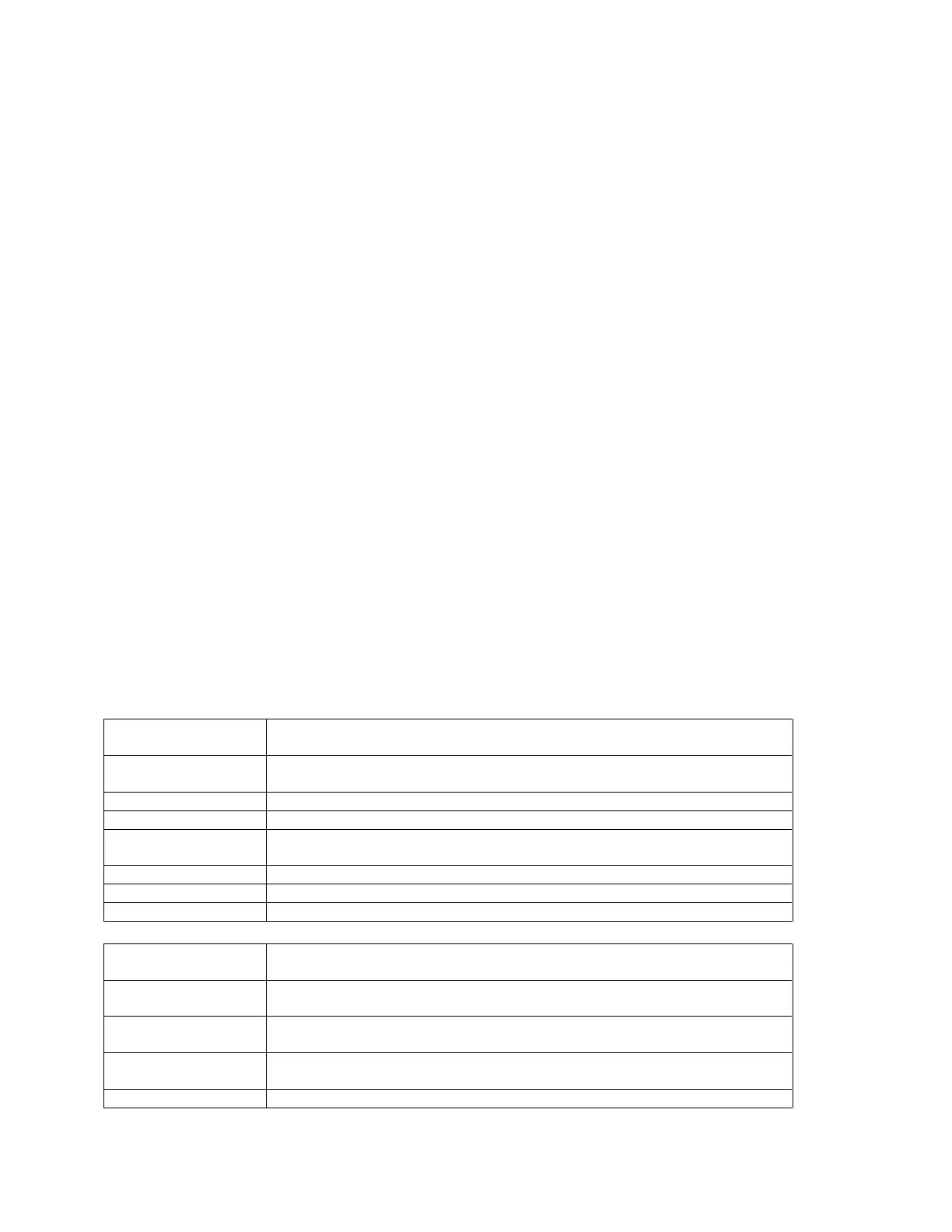Product Declassification and Security Product Name: ENA series RF Network Analyzer
Model Number(s): E5071C
Page 6 of 9
4. Remove the secure hard drive (label it as secured if desired) and keep it in a secured area.
5. Remove the ENA from the secured area and install the "unsecured" hard drive.
6. Connect the external keyboard and mouse to the connectors on the ENA. Then, turn on the ENA.
7. Press [Macro Setup] and press Load Project... in the softkey menu.
8. A dialog box appears for you to select the program to be loaded. Select RestoreSysCorFile.vba from the
D:\Agilent\Service folder and then press the Open button.
9. Press [Macro Run]. The RestoreSysCorFile dialog box appears. Then click OK.
10. Place the *.lic files into the directory named E:\License. If there is no License directory, create it.
The ENA can now be used elsewhere or sent for servicing without fear of leaking any sensitive information.
Hard disk re-installation: Step-by-step procedure
When the ENA needs to be returned to the secured area, follow the steps listed below. Any servicing of the ENA may include the
regeneration of correction constants.
1. Remove the unsecured hard drive, transport the ENA to the secured area, and replace the hard drive with the secured
version
2. Connect the external keyboard and mouse to the connectors on the ENA. Then, turn on the ENA.
3. Press [Macro Setup] and press Load Project... in the softkey menu.
4. A dialog box appears for you to select the program to be loaded. Select RestoreSysCorFile.vba from the
D:\Agilent\Service folder and then press the Open button.
5. Press [Macro Run]. The RestoreSysCorFile dialog box appears. Then click OK.
6. Place the *.lic files which you stored in the step 2 in the hard disk removal into the directory named E:\License. If there
is no License directory, create it.
Note: If your secured HDD does not have the “RestoreSysCorFile.vba” program on it, copy the program from the unsecured
HDD.
Memory for PCI and DSP (RAM)
Power rebooting. This is a volatile memory.
Power rebooting. This is a volatile memory.
This memory can not be removed without damaging the instrument
Non-volatile memory (Flash) for Product serial number, options, correction
constants, offsets, DAC values
Adjustment program performed by Agilent factory personnel or by calibration
labs only.
Adjustment program performed by Agilent factory personnel or by calibration
labs only.
This memory can not be removed without damaging the instrument