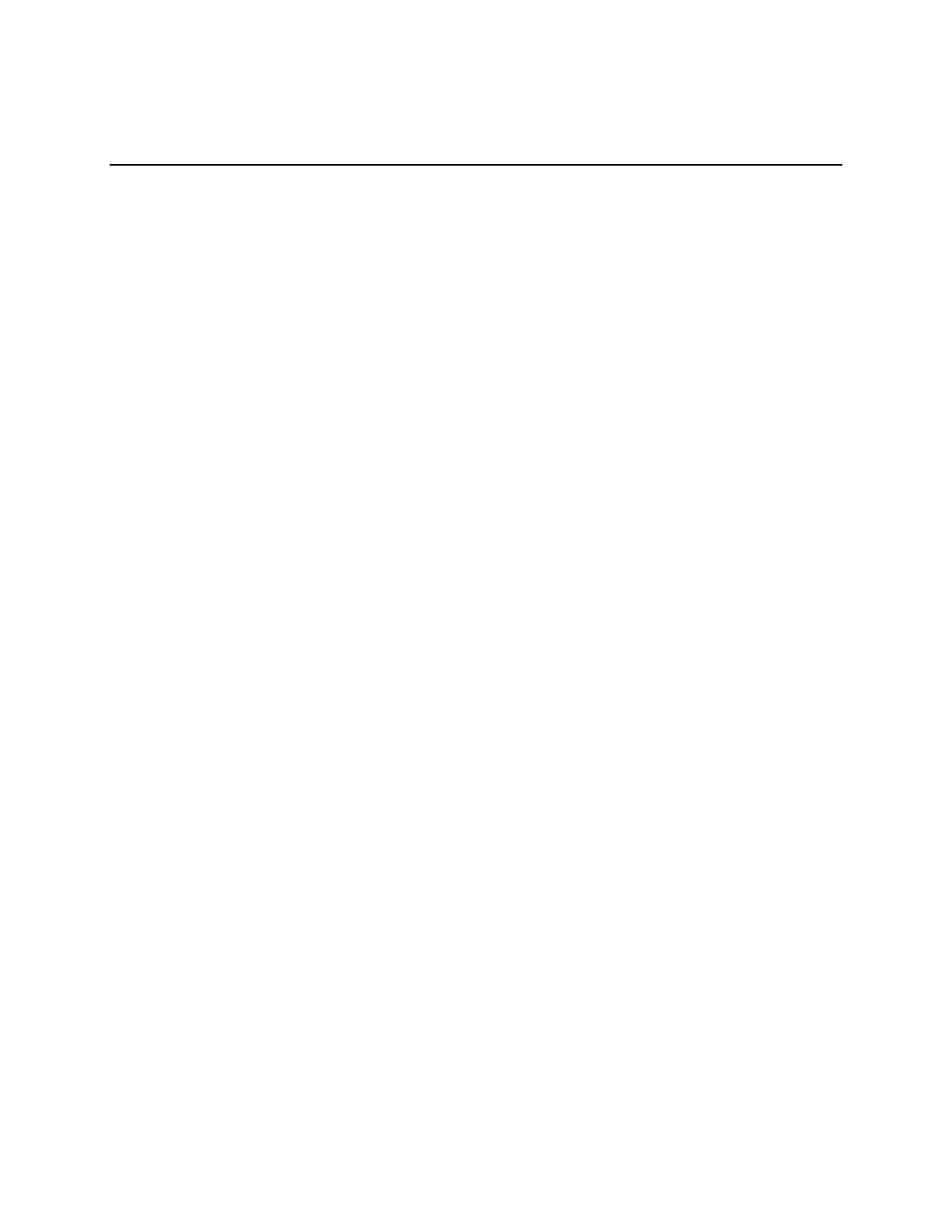Product Declassification and Security Product Name: ENA series RF Network Analyzer
Model Number(s): E5071C
Page 8 of 9
User and Remote Interface Security Measures
Screen and Annotation Blanking
The frequency-blanking feature is available. This function provides three security levels:
“OFF” during normal operation;
“Low” deletes frequency information from the display, but can be turned “OFF” by front panel operation;
and
“High” deletes frequency information from the display, and cannot be turned “OFF” except rebooting.
The operator can perform the following keystrokes to control this frequency-blanking feature,
[System] > Service Menu > Security Level > None|Low|High,
or set the levels by the following SCPI command:
:SYSTem:SECurity:LEVel {NONE|LOW|HIGH}
Note:
Any SCPI/COM commands that read the frequency data are not influenced by this function. All commands
can read frequency data regardless of the security level.
USB Mass Storage Device Security
Users can disable any USB-compatible external mass storage devices in order to ensure confidentiality.
The following procedure shows how to disable a USB Mass Storage Device.
1. [Save/Recall] > Explorer….
2. Double-click “DisableUsbStorage.exe” from D”\Agilent\Service.
3. Click OK in the SUCCEEDED message window that appears. If any USB mass storage device is
connected to the E5071C under this condition, the Hardware Wizard will start, but the USB mass
storage device will not work.
The following procedure shows how to enable a USB Mass Storage Device.
1. [Save/Recall] > Explorer….
2. Double-click “EnableUsbStorage.exe” from D”\Agilent\Service.
3. Click OK in the SUCCEEDED message window that appears.
Note: If you do not want any USB mass storage device to ever be enabled at any time, delete
EnableUsbStorage.exe from the E5071C after DisableUsbStorage.exe has been completed. These two
programs will not be recovered automatically by applying the firmware update or other such action. Before
deleting any of these programs, you should make a backup copy to a recording medium such as a floppy
disk and store it separately.
Note: If the program fails to run, it is possible that you have not logged in as a user in the Administrators
Group. When you want to execute any of the above programs, make sure to log in as a user in the
Administrators Group.
ECal Module Security Wipe Utility
In high security areas, ECal modules may pose a security risk since it may contain sensitive user data if an
ECal characterization has ever been performed. To erase this data, an ECal Data Wipe Utility has been
developed which will destroy all user data per US DoD 5220.22-M. This program will also allow you to
save and recall all user characterizations to a hard drive. This software is available at