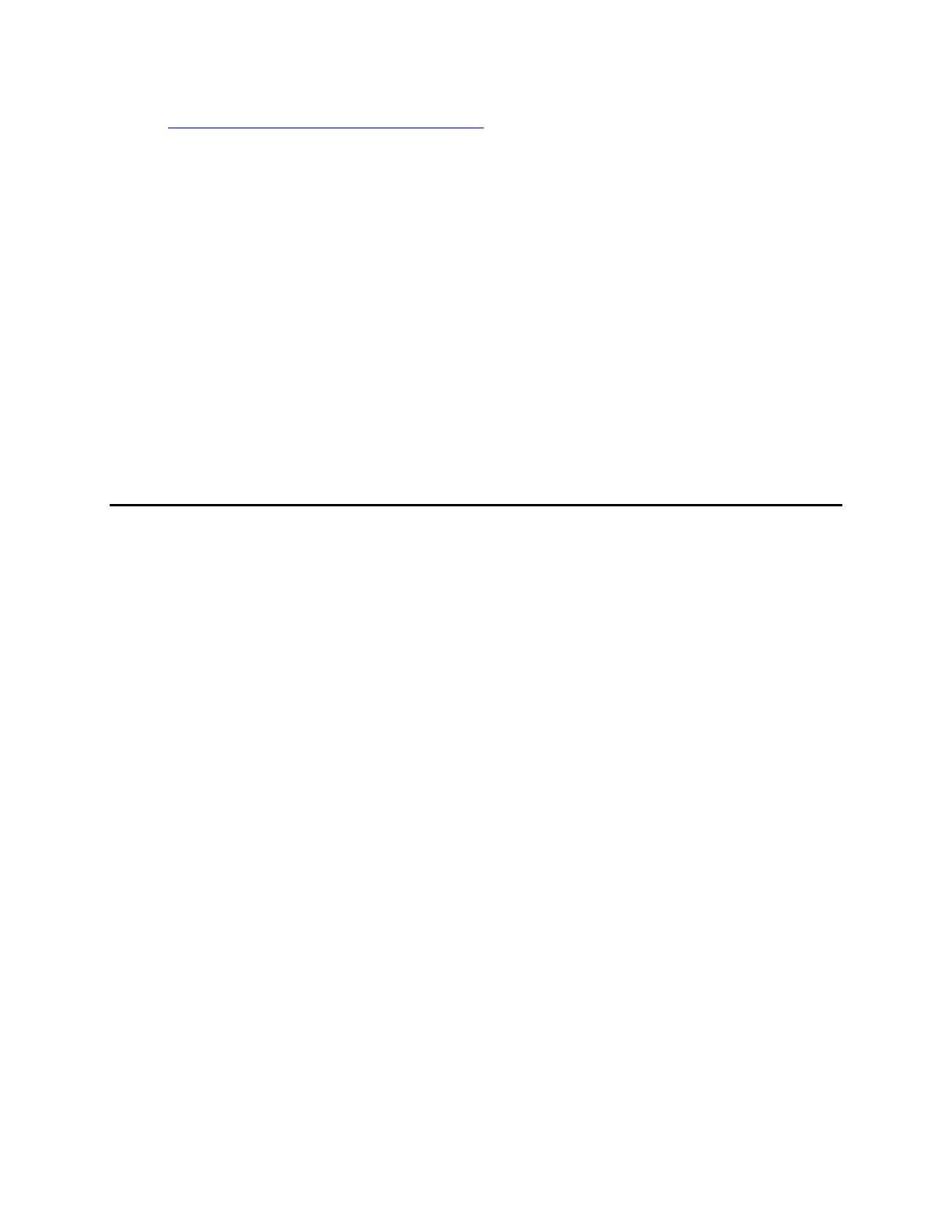Product Declassification and Security Product Name: ENA series RF Network Analyzer
Model Number(s): E5071C
Page 9 of 9
http://na.tm.agilent.com/pna/apps/applications.htm . The firmware revision 9.2 or later is required to
execute this software.
Remote Access Interfaces
The user is responsible for providing security for the I/O ports for remote access by controlling physical
access to the I/O ports. The I/O ports must be controlled because they provide access to all user settings,
user states and the display image.
The I/O ports include RS-232, GPIB and LAN.
The LAN port provides the following services, which can be selectively disabled:
http
ftp
sockets
telnet
There is also a „ping‟ service, which presently cannot be selectively disabled. The concern here might be
that it is possible to discover IP addresses of connected instruments in order to query their setups over the
net or break into the code.
Procedure for Declassifying a Faulty Instrument
To declassify an ENA if it needs to be removed from a secure area, follow the procedure for “Hard disk removal.
Step-by-step procedure” on page 5.
When the ENA needs to be returned to the secure area, follow the procedure for “Hard disk re-installation. Step-by-
step procedure” on page 6.
