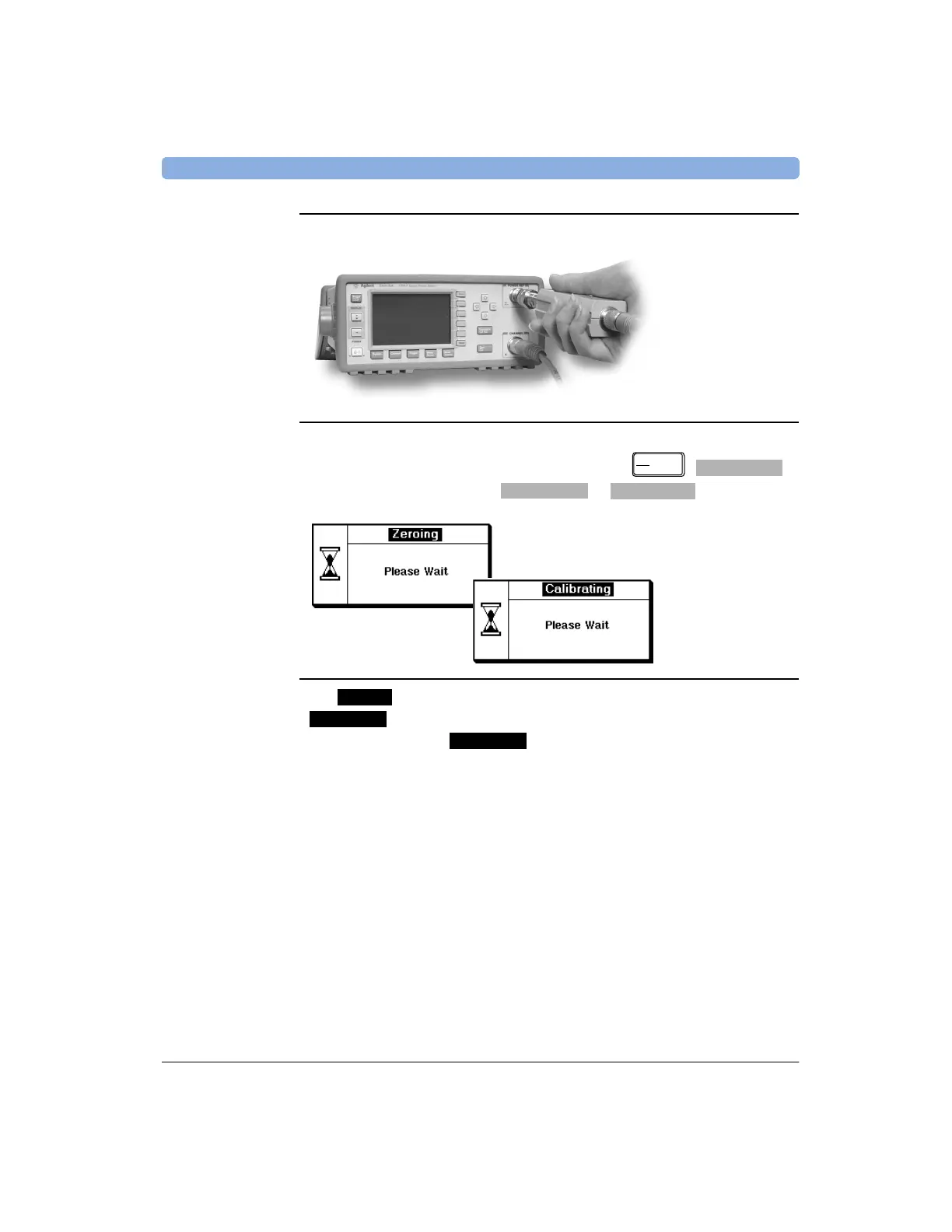Connecting a Power Sensor Getting Started
EPM-P Installation Guide 25
5. Connect the sensor to the POWER REF connector.
6. When the sensor is connected to the POWER REF, you can zero and
calibrate the measurement path quickly by pressing , .
On dual channel meters, press or .
The pop-up is displayed during the zeroing process, the
pop-up during calibration. The meter-sensor measurement path
is calibrated when the pop-up disappears.
Artisan Technology Group - Quality Instrumentation ... Guaranteed | (888) 88-SOURCE | www.artisantg.com
