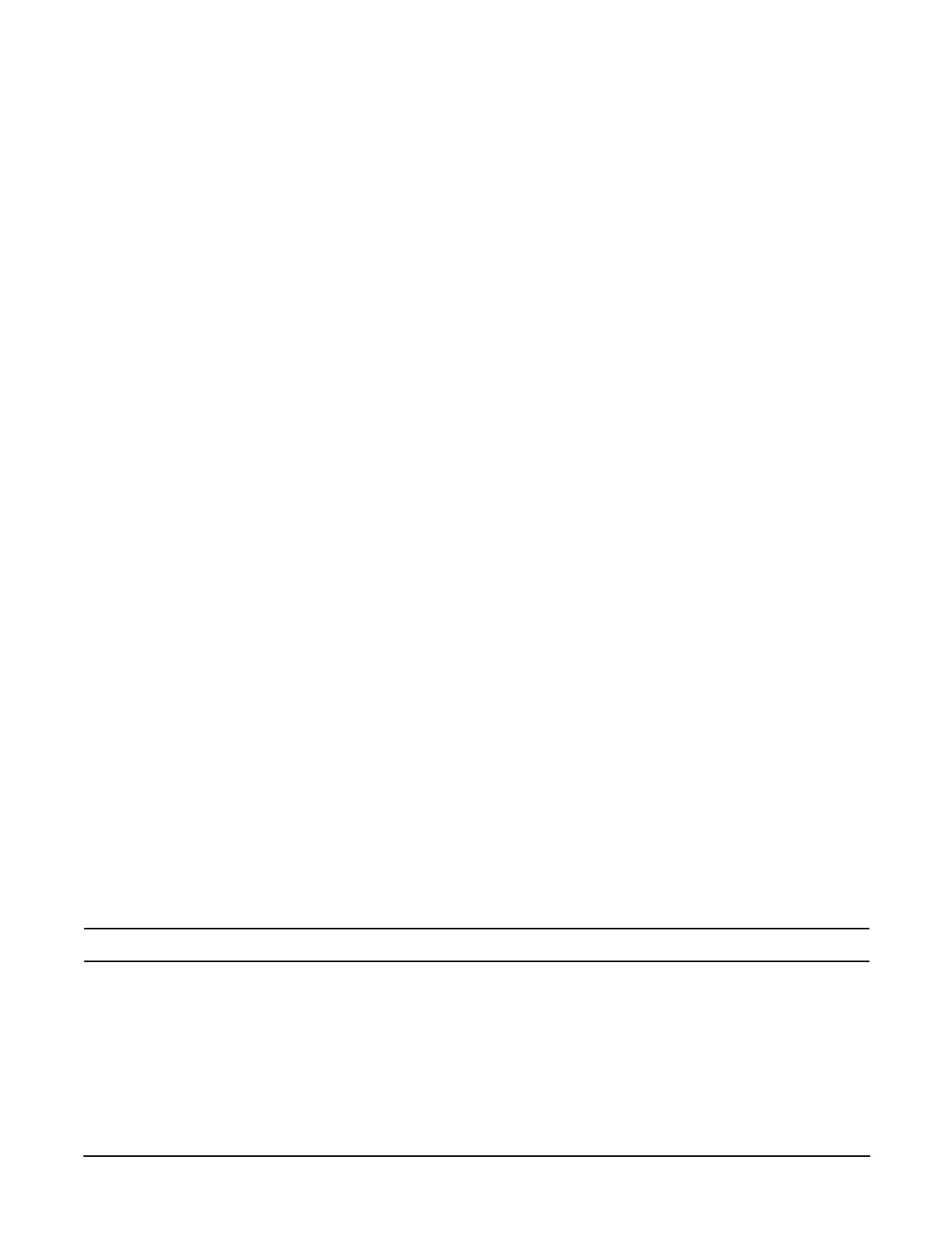Installation Note E4407-90041
10
Obtaining a License Key and Activating the Option
The entitlement certificate supplied in this kit allows you to obtain a license key from our Agilent website so you can enable
this upgrade option. Once you have retrieved the license key, you can begin the process of activating the option.
1. Press
System, More, More, Licensing, Option. When you press Option, the alpha editor will be activated. For
instructions on using the alpha editor, refer to the analyzer User’s Guide.
2. Use the alpha editor to enter the three-character designation for the option, in this case, “BAB”, that you want to activate.
3. Press
Enter when done.
4. Press
License Key. When you press License Key the alpha editor will be activated.
5. Use the alpha editor and the numeric keypad to enter the 12-character license key number (for example:
D7C374DABD5B) for the option that you want to activate.
6. Press
Enter when done.
7. Press
Activate to turn on the option.
8. If the option and license key entries were correct, a message stating “Option Activated” will appear on the analyzer
display.
9. Press
System, More, Show System to verify existence of Option BAB.
Perform Adjustments and Performance Tests
Adjustments Required
The adjustments listed below are required following this upgrade installation. These adjustments can only be performed using
the software outlined in the Introduction of this installation note. The adjustments must be performed in the order that they are
listed below. They must also be done prior to running any performance verification testing.
• Frequency Response
Performance Testing Required
The performance tests listed below are the minimum recommended set that will verify the upgrade just installed is functioning
correctly. Performing these tests alone does not guarantee that the instrument meets all advertised performance specifications.
The performance test procedures can be found in the ESA Spectrum Analyzer Calibration Guide, or the tests can be performed
using the software outlined in the Introduction of this installation note.
• Frequency Response
• Displayed Average Noise Level
• Residual Responses
NOTE A full calibration is required to ensure the instrument meets all advertised performance specifications.
