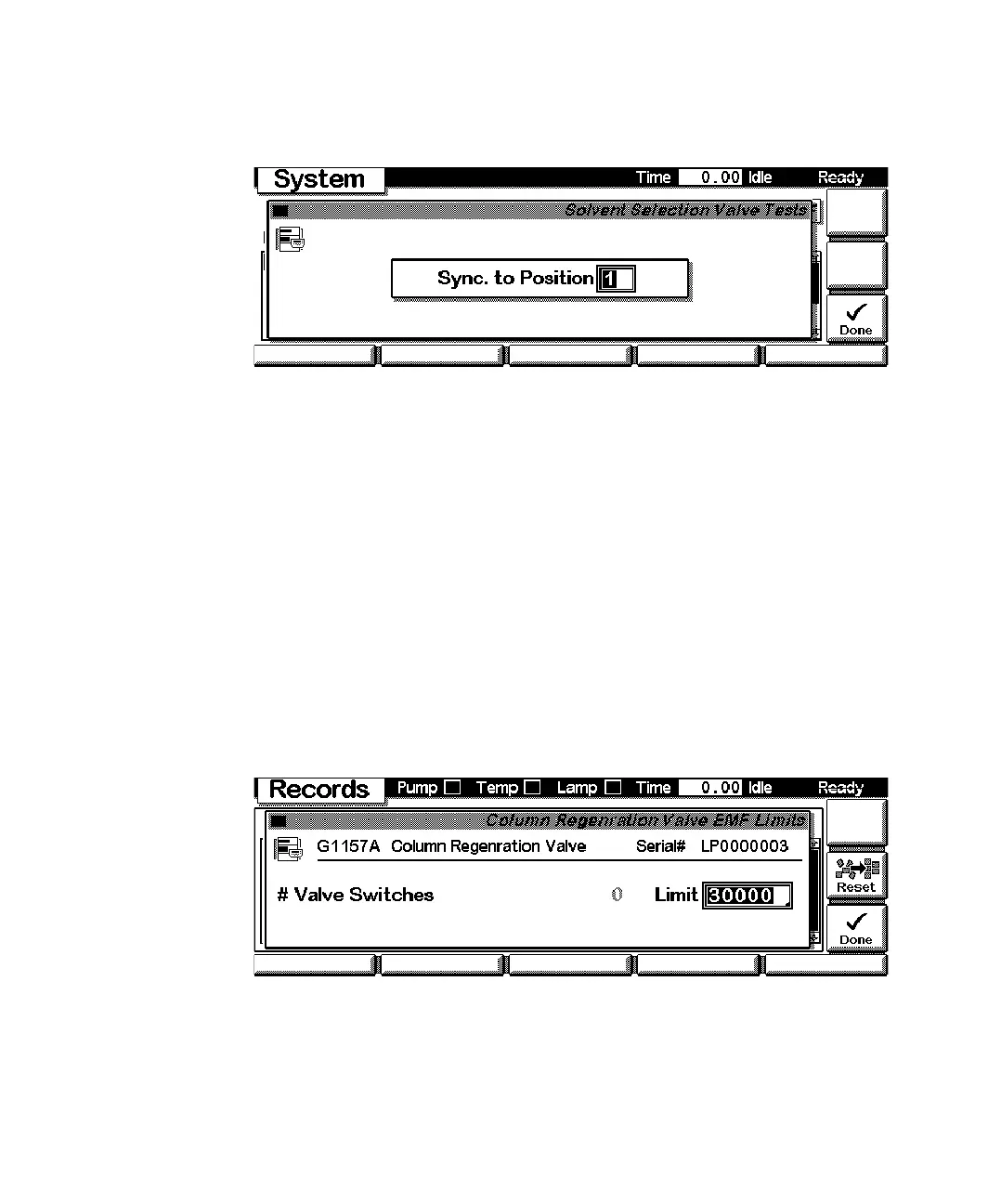Agilent 1200 Series Valves 23
Operation 2
Handheld Controller functions
Setting the EMF limit and switch counter
1 From the startup screen of the Agilent 1200 Series control module select
System (F5)
2 Select Records (F4) and scroll through the displayed module list and select
the Agilent 1200 Series Valve.
3 Press EMF (F1) and then select 1 Setup Limits.
4 In the upcoming dialog (Figure 8) edit the EMF limit. If this limiting number
of switches has been reached, you will get an Early Maintenance
Feedback signal on your Handheld controller and in the Graphical User
Interface of the Agilent ChemStation Software. After you have done an
maintenance action, press Reset (F7) to reset the switch counter. Also refer
to the section “Early Maintenance Feedback (EMF)" on page 32.
Figure 7 Valve Synchronization
Figure 8 Early Maintenance Feedback (EMF) Screen
