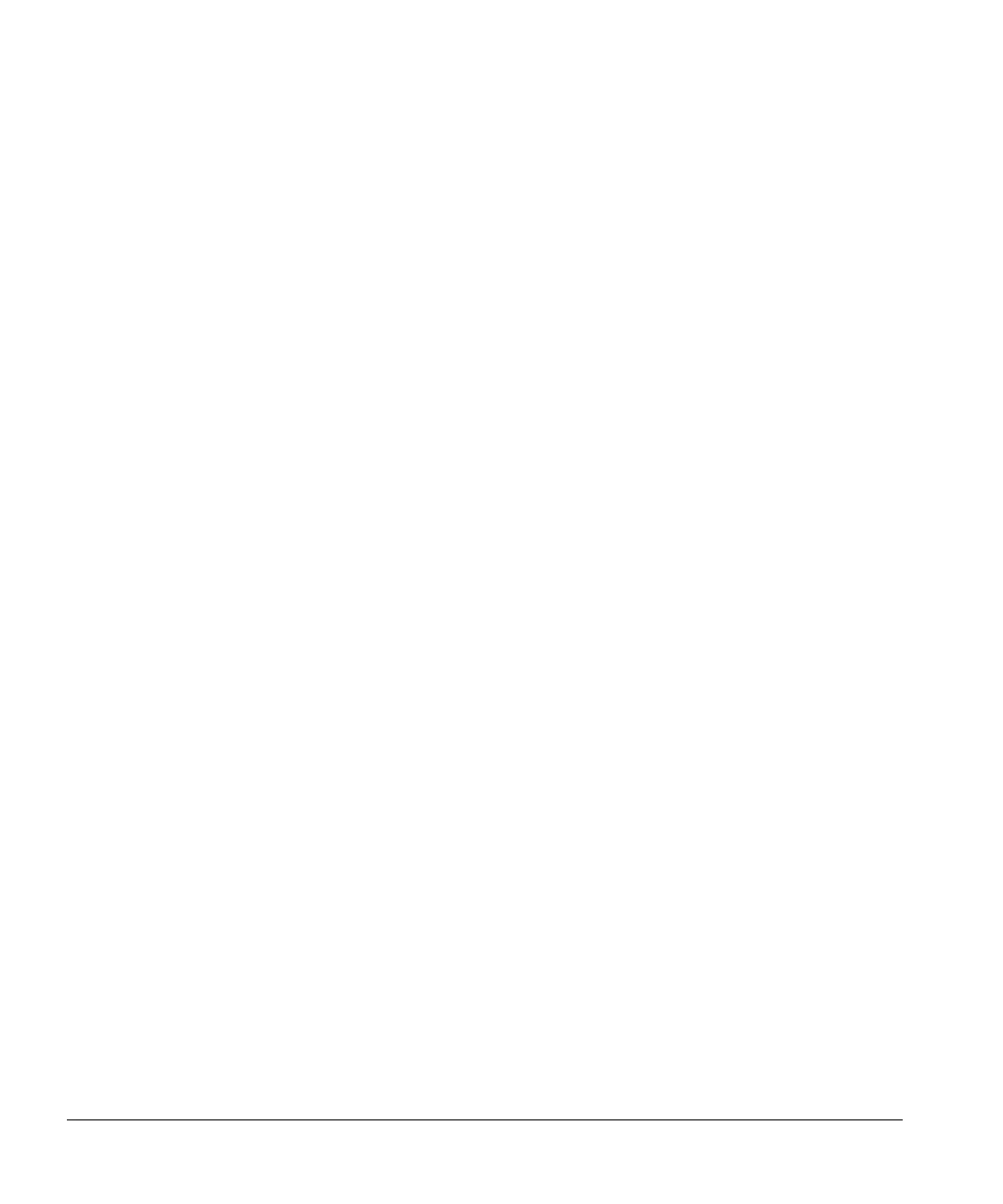Error Messages
Error Message Listing
131
REMOVE ALL VIALS!!!
Probable Causes
The sampler was reset. The sampler does not know if the vials still in the
carousel are the ones originally associated with your method.
Suggested Actions
Remove all vials from the carousel and re-load the carousel according to the
current method. See also “Agilent 7694 or 7694 RESET Agilent 7694E or
7694E RESET” on page 128, and “Vial Jam Problems (G1289/G1290 only)” on
page 121.
ROM CHECK ERR
PRESS CLEAR TO RESET
Probable Causes
The ROM check value is different from the stored value.
Suggested Actions
Press Clear to continue. The instrument is stopped and you must totally reset
it. This resets the microprocessor and automatically initializes all the data
(method parameters, advanced function values, flags and all the variables)
with default values. If the unit fails to reset, try turning the power off, then on.
If this fails, contact Agilent service.
