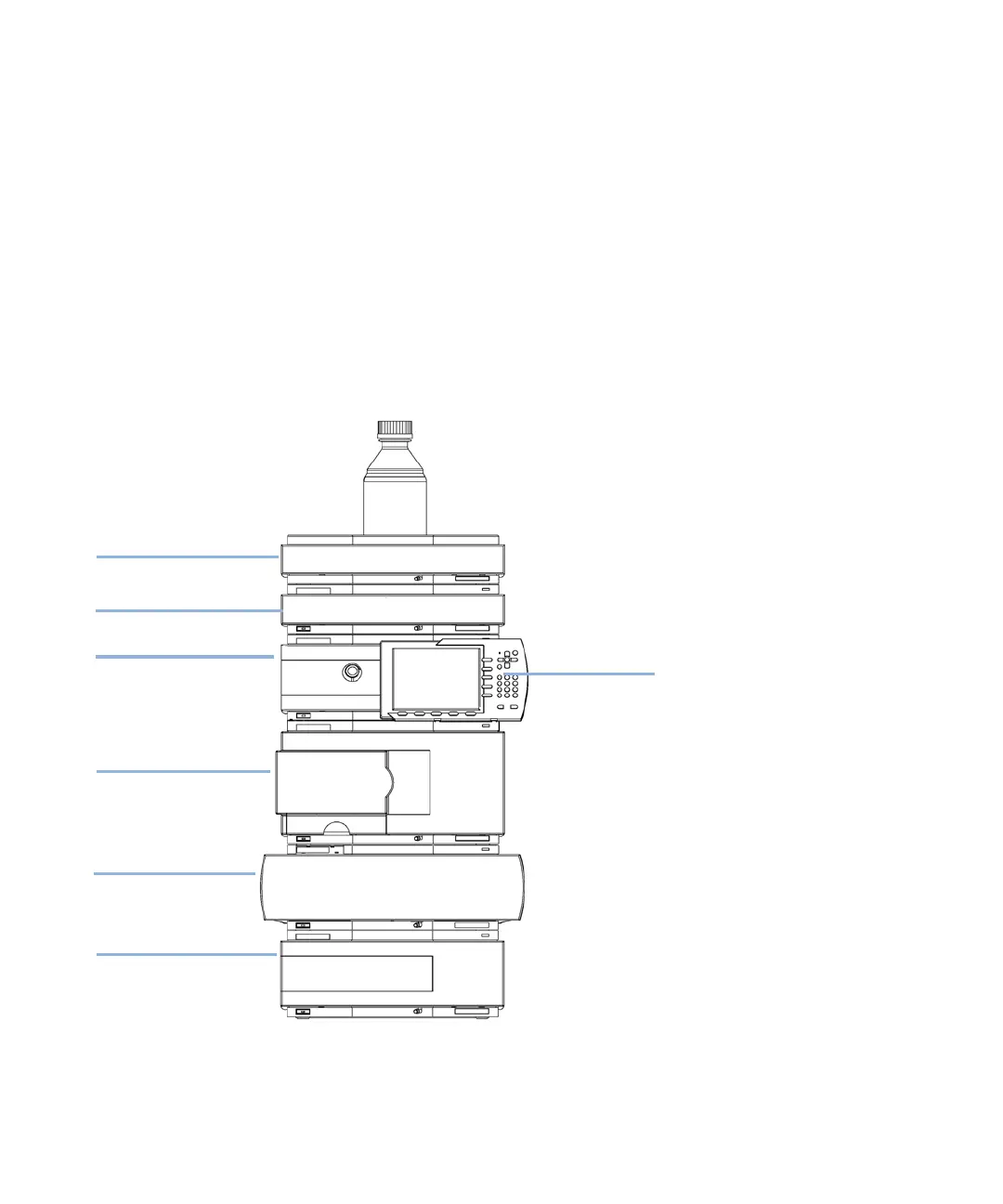37
Installing the Autosampler
3
Optimizing the Stack Configuration
Optimizing the Stack Configuration
If your autosampler is part of a system, you can ensure optimum performance
by installing the autosampler in the stack in the position shown in Figure 9 on
page 37 and Figure 10 on page 38. Figure 11 on page 39 and Figure 12 on
page 40 show the configuration recommended for a thermostatted
autosampler. These configurations optimize the system flow path, ensuring
minimum delay volume.
Figure 9 Recommended Stack Configuration for an Autosampler (Front View)
HdakZciXVW^cZi
KVXjjbYZ\VhhZg
Ejbe
8dajbcXdbeVgibZci
9ZiZXidg
>chiVciE^adi
6jidhVbeaZgdg
EgZeVgVi^kZ
6jidhVbeaZg
