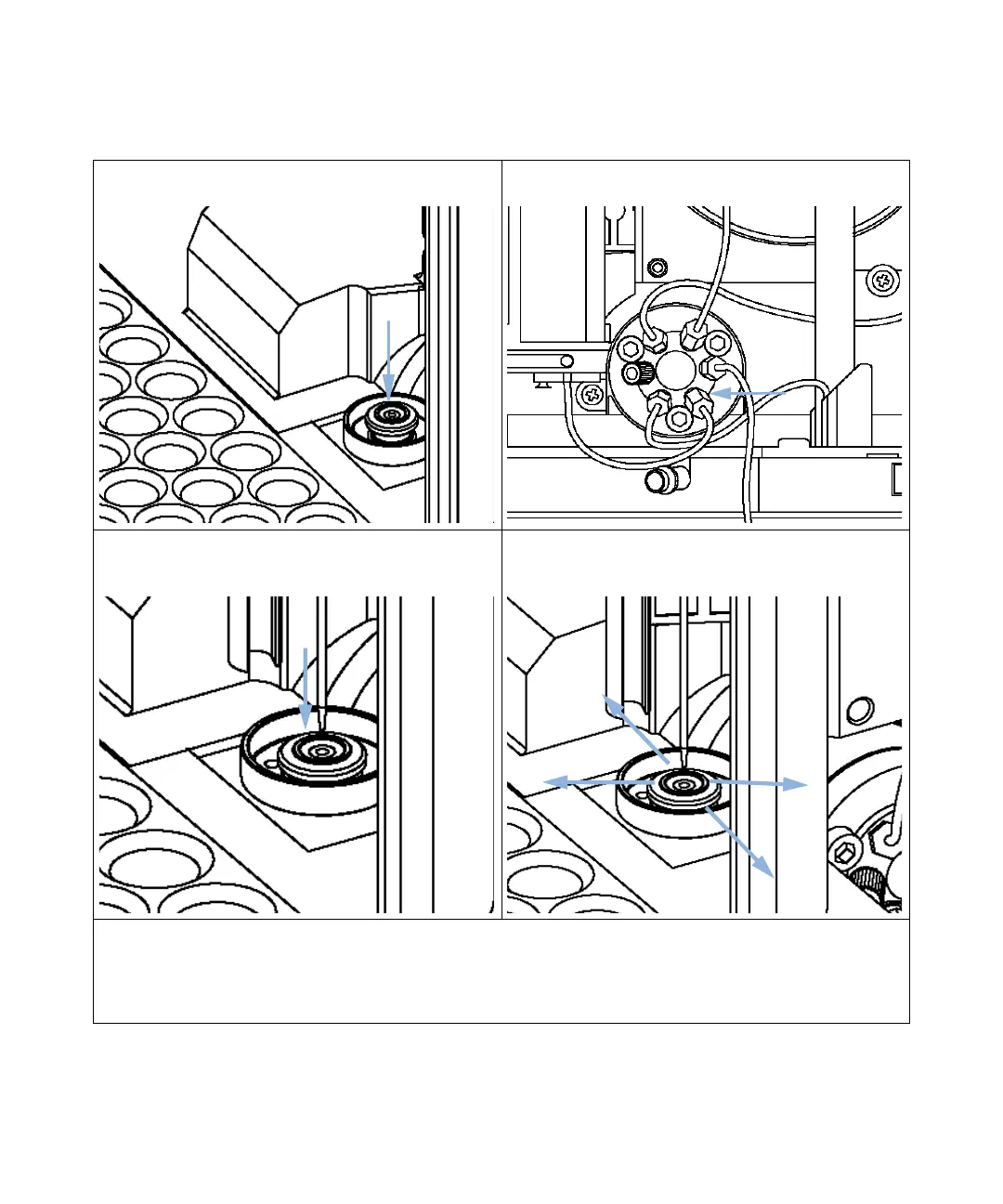90
7 Maintenance
Simple Repairs
3
Insert the new needle-seat assembly. Press the seat
firmly into position.
4 Connect the seat-capillary fitting to port 5 of the injection
valve.
5 Use “Down” to position the needle approximately 2 mm
above the seat
6 Ensure the needle is aligned with the seat. If required,
bend the needle slightly until the needle is aligned
correctly.
Next Steps:
7 On completion of this procedure: Install the front cover.
8 Select “End” in the maintenance function “Change Needle”.
