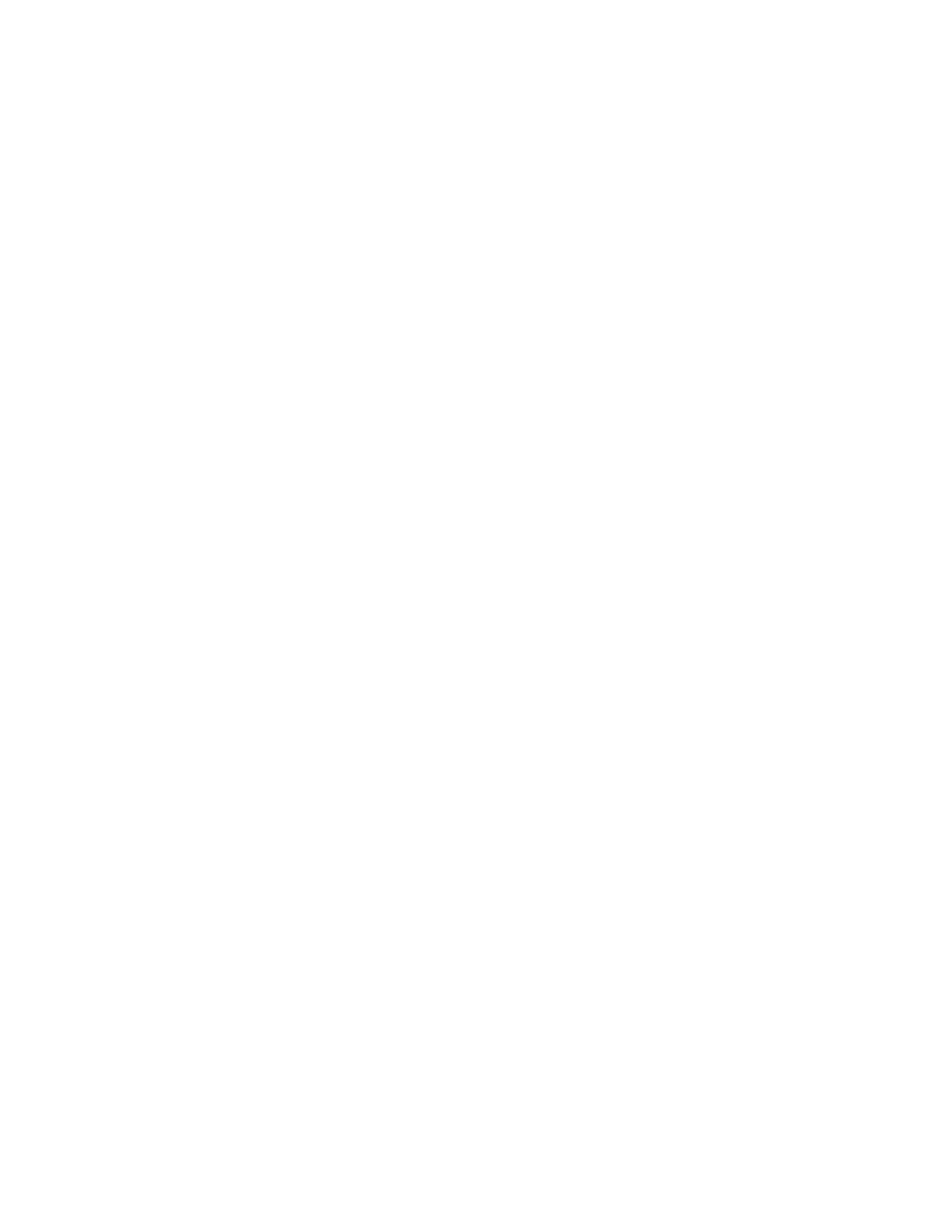Page 2 of 14 MSO8104A-05A
Situation:
The old motherboard that the units originally shipped with is no longer available. The new
replacement motherboard requires new cables and other hardware.
Solution/Action:
This is the documentation to perform the upgrade
M880 Motherboard Upgrade Procedure.
8000 series part number changes:
Old New Description
---------------- ---------------- ----------------------------------------------------------------------
0960-2652 or 0960-2689 ADLink M880 motherboard w/ 2 SATA cables
81004-68809 3160-4243 Heatsink/Fan assembly
D8104-60102 D8104-60103 Motherboard deck w/ 4 mount points for heatsink/fan
D8104-61605 D8104-61607 Backlight cable
D8104-61602 D8104-61608 Front panel USB port
D8104-61604 D8104-61609 Touchscreen USB cable
54855-61624 54855-61628 Motherboard switch cable
0960-2530 1400-2120 ADD2 board replaced by rear panel slot filler plate
0515-0430 0515-0430 Screw for ADD2 or filler plate
D8104-94302 NA USB Front Panel Label
1 Disconnect the power cable and remove the top cover.
2 Remove the CD-ROM
3 Remove the following cables:
• SATA Cable
• CD-ROM Power cable
4 Using a Torx T10 driver remove the three CD-ROM support bracket screws holding the CD-
ROM drive in place.
5 Using a T20 driver remove the rear panel screw holding the CD-ROM drive in place.
6 Move the CD-ROM drive back towards the front frame, then lift and pull to remove.