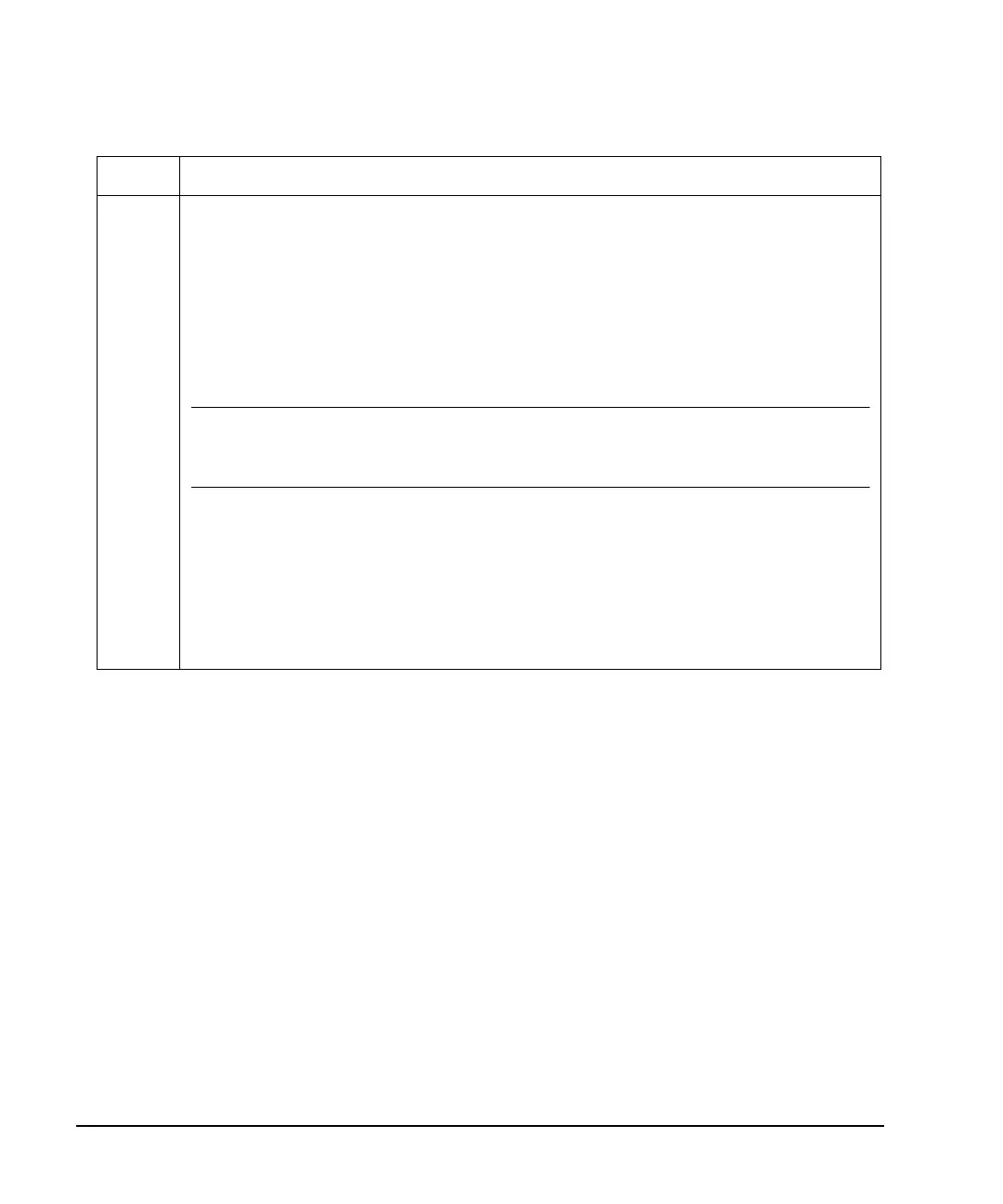214 Agilent N518xA, E8663B, E44x8C, and E82x7D Signal Generators Programming Guide
Creating and Downloading Waveform Files
Creating Waveform Data
7–11 Create a loop to do the following:
• Generate and scale the I data (DAC values). This example uses a simple sine equation, where 2*3.14
equals one waveform cycle. Change the equation to fit your application.
— The array pointer, index, increments from 0–499, creating 500 I data points over one period of the
sine waveform.
— Set the scale of the DAC values in the range of −32768 to 32767, where the values −32768 and 32767
equal full scale negative and positive respectively. This example uses 23000 as the multiplier,
resulting in approximately 70% scaling. For more information on scaling, see “Scaling DAC Values” on
page 189.
NOTE The signal generator comes from the factory with I/Q scaling set to 70%. If you reduce the DAC
input values, ensure that you set the signal generator scaling (:RADio:ARB:RSCaling) to an
appropriate setting that accounts for the reduced values.
• Generate and scale the Q data (DAC value). This example uses a simple cosine equation, where 2*3.14
equals one waveform cycle. Change the equation to fit your application.
— The array pointer, index, increments from 0–499, creating 500 Q data points over one period of the
cosine waveform.
— Set the scale of the DAC values in the range of −32767 to 32768, where the values −32767 and 32768
equal full scale negative and positive respectively. This example uses 23000 as the multiplier,
resulting in approximately 70% scaling. For more information on scaling, see “Scaling DAC Values” on
page 189.
Line Code Description—Create I and Q data
