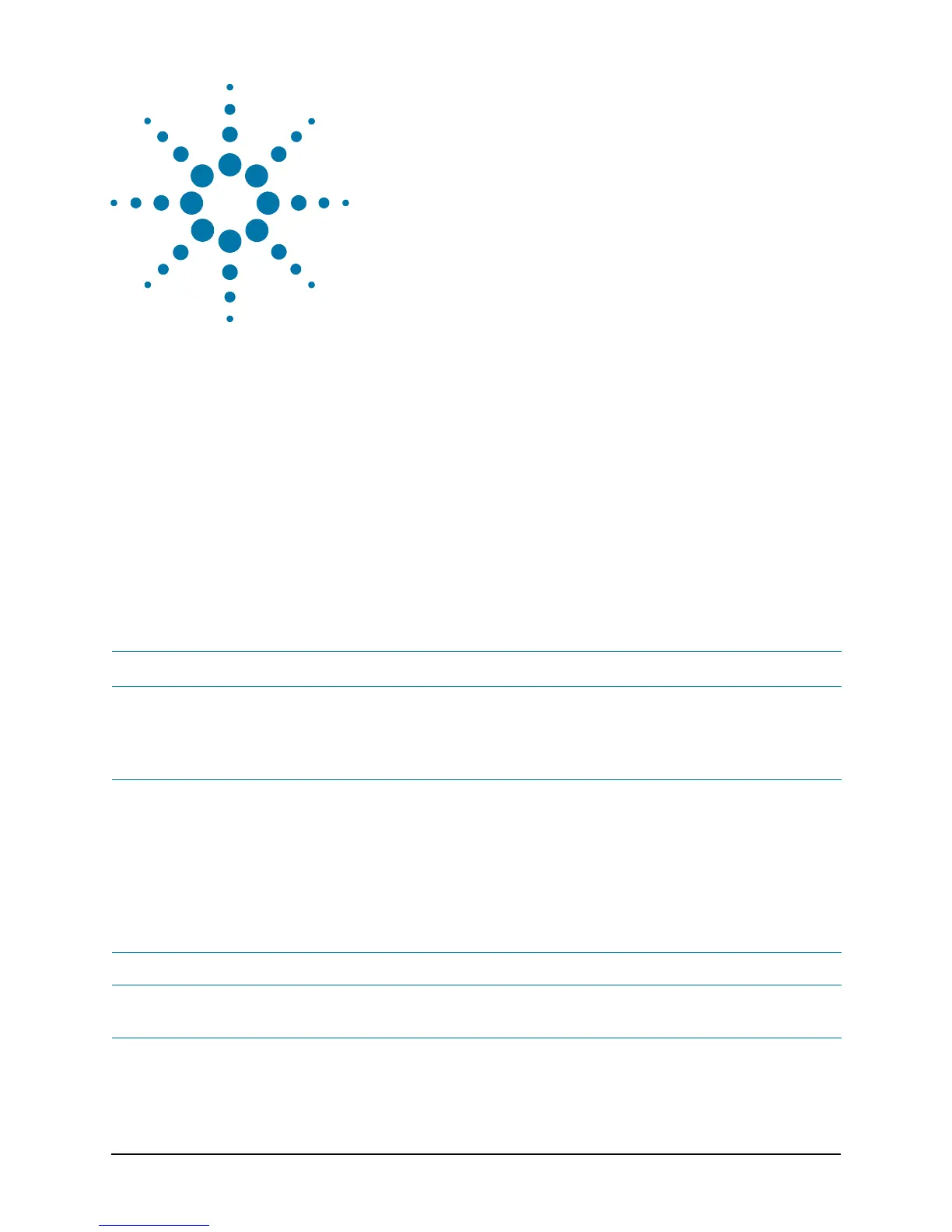21
Memory Clearing, Sanitization and Removal Procedures
6 Memory Clearing,
Sanitization and Removal
Procedures
This section explains how to clear, sanitize, and remove memory from your instrument, for all types of
non-volatile memory that can be written to during normal instrument operation.
Table 6-1 Disk Drive
Description and
purpose
The Disk Drive is the main memory for the instrument. It has very large storage
capacity, plus fast read and write times. There are no limitations on the number of
read/write cycles.
It contains the Operating System, Instrument Software, Factory Calibration Data,
Diagnostic software, Crash recovery image, user instrument states, user data files,
user trace data and any user-installed third party software. The Disk Drive is
written to frequently by the Operating System and other application software.
Size 80 Gigabytes
Memory clearing Software utilities are available that comply with the clearing requirements
specified for Magnetic Disks in the “Clearing and Sanitization Matrix” in
Section 5.2.5.5.5 of the ISFO Process Manual for the Certification and
Accreditation of Classified Systems under the NISPOM.
Memory sanitization We recommend always removing the Disk Drive to achieve sanitization.
For program classifications lower than Top Secret, this media type can be
sanitized using method "d" as defined in the "Clearing and Sanitization Matrix" in
Section 5.2.5.5.5 of the ISFO Process Manual for the Certification and
Accreditation of Classified Systems under the NISPOM“.
For Top Secret and higher program classifications, Disk Drive removal is the only
acceptable sanitization procedure.
Memory removal See the Chapter “Disk Drive Removal Procedure” on page 27.
Write protecting The Disk Drive cannot be write protected. The operating system and software
must be able to read from and write to the drive during normal operation.
Memory validation The Disk Drive memory can be validated using third-party Windows utilities.
