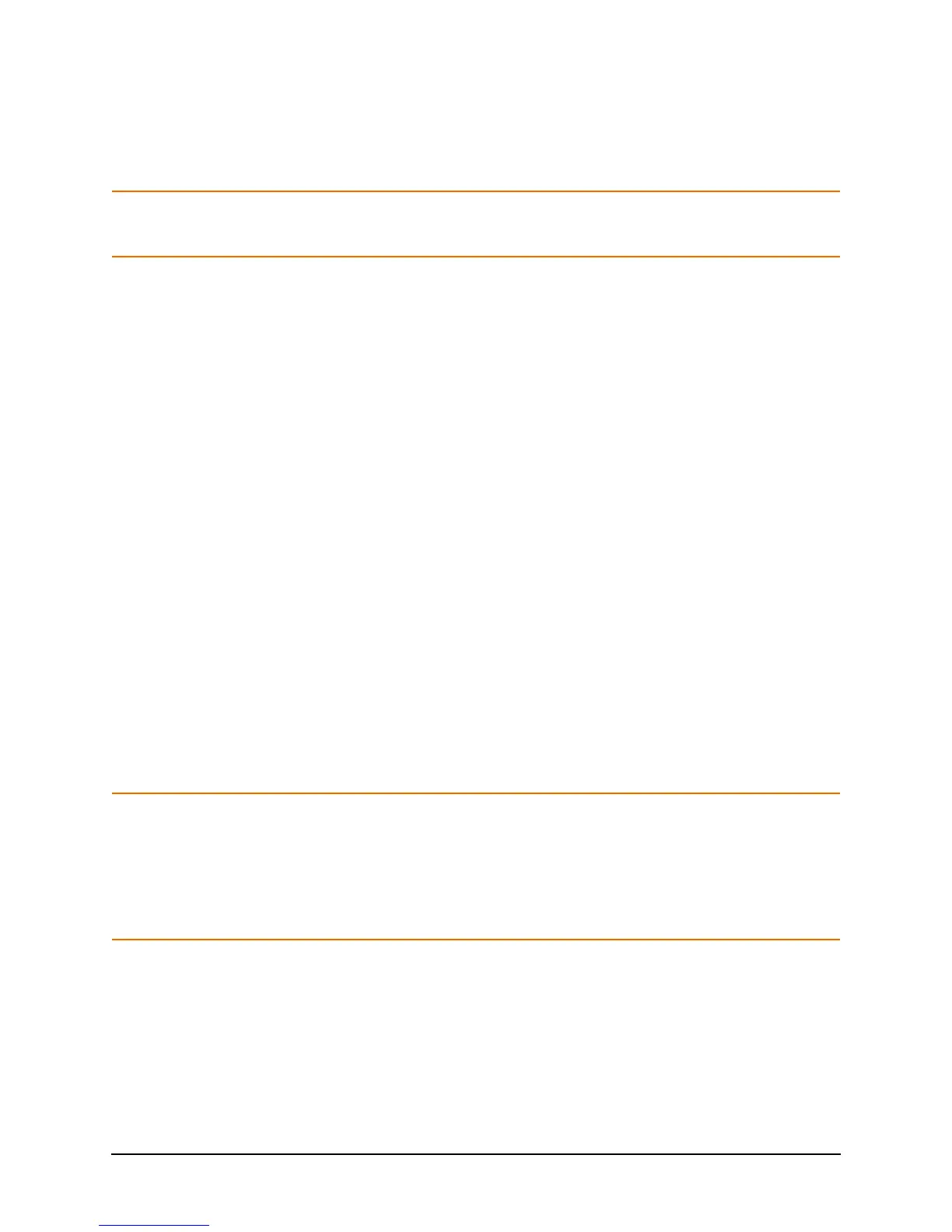32
User and Remote Interface Security Measures
USB Interfaces
• You can install standard third-party antivirus and spyware detection software designed for use with
Windows XP. If your instrument has a network (or internet) connection, this may be advisable.
CAUTION Running any third-party program while making measurements may adversely affect the
instrument’s performance.
Details of all these features are provided in the "Windows Security" section of the Agilent MXE EMI
Receiver: Getting Started & Troubleshooting Guide.
USB Interfaces
The instrument’s Microsoft Windows operating system can be configured to improve the security of the USB
interfaces. This section includes the following topics:
“Disabling or Enabling AutoRun/AutoPlay” on page 32
“Configuring USB for Read-only” on page 35
Disabling or Enabling AutoRun/AutoPlay
AutoRun, and the associated AutoPlay, are Windows features that assist users in selecting appropriate
actions when new media and devices are detected. The AutoRun feature is disabled in the instrument by
default, for improved security, unless the Administrator account is running. (In Administrator mode, AutoRun
is enabled, to aid with program installation.)
Windows XP
You can change the AutoRun configuration by editing the value of one of two Windows Registry keys. The
Windows Registry is a database that stores critical configuration information for the instrument’s operating
system.
CAUTION Exercise extreme caution whenever you edit the Windows Registry. Entering an
incorrect Registry value, or accidentally deleting Registry keys, may have serious
consequences that can prevent the system from starting, or require that you reinstall
Windows. The instructions in “Disable & Enable Procedure” on page 34 below assume
that you are familiar with the use of the Windows Registry Editor to modify Registry
settings.
Registry Key Definitions
AutoRun can be configured per-machine or per-user.
