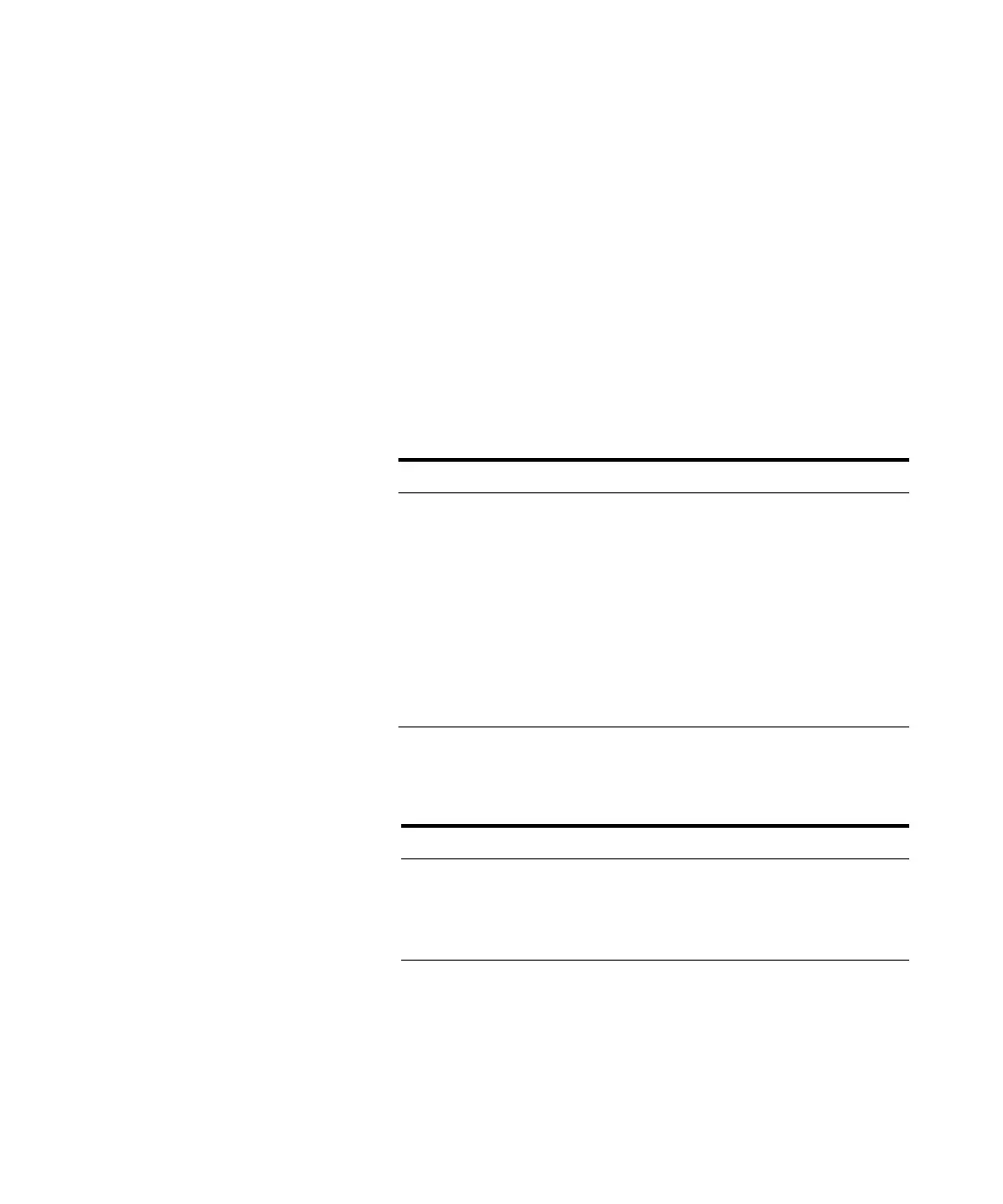2 Quick Start Guide
N9310A RF Signal Generator
Check the Shipment
After receiving the shipment, you should first check the
shipment and your order list refer to the procedures below.
✔ Inspect the shipping container for damage.
Signs of damage may include a dented or torn shipping
container or cushioning material that indicates signs of
unusual stress or compacting.
✔ Carefully remove the contents from the shipping container
and verify that your order is complete. Each signal
generator includes the following items as standard:
✔ Verify if the ordered options are included in the shipment
by checking the serial number on the rear panel of the
signal generator:
Any question about your shipment, please contact Agilent
Technologies Customer Contact Center for consulting and
service.
Item Quantity Part Number
N9310A signal generator 1 N9310A
USB cable 1 8121-1482
three-pin power cord 1 Specific to location
Quick Start Guide 1 N9310-90003
User’s Guide 1 N9310-90001
Help kit CD-ROM 1 N9310-84500
Calibration certificate 1 N/A
Option Name Part number
001 I/Q modulator N9310A-001
1CM Rackmount flange kit N9310A-1CM
1TC Hard transit case N9310A-1TC
