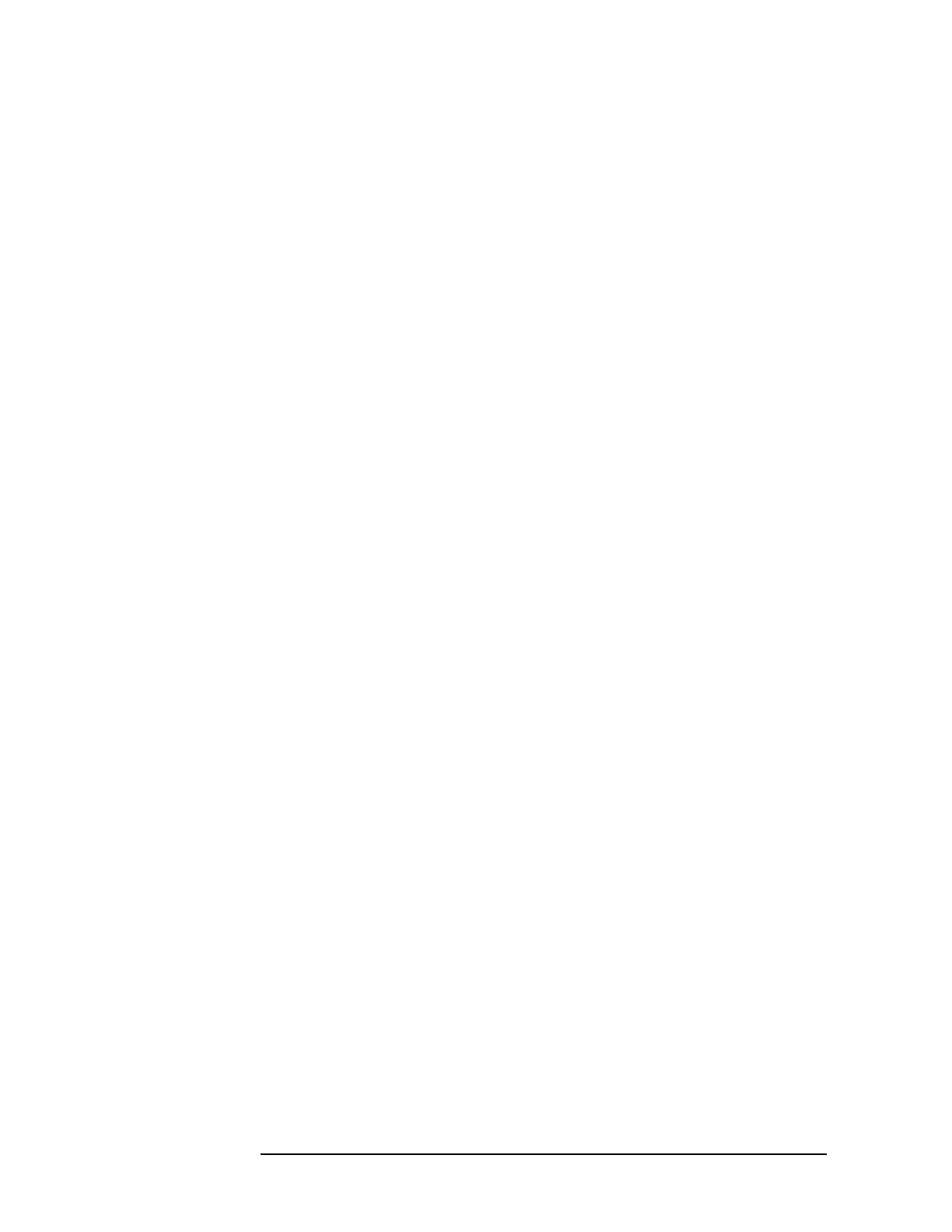50 Chapter 4
Viewing Catalogs and Saving Files
File Menu Functions
4. Press Create Dir Now to execute the operation. The message: Creating
Directory appears on the screen. Then the status bar displays: Directory
C:\START created.
5. To make a sub-directory, scroll down to the START directory you just created
and press
Dir Select. The Path: field should now read: C:\START\. Repeat
Steps 3 and 4 above, using a new name. The status bar now should read:
Directory C:\START\new name created.
