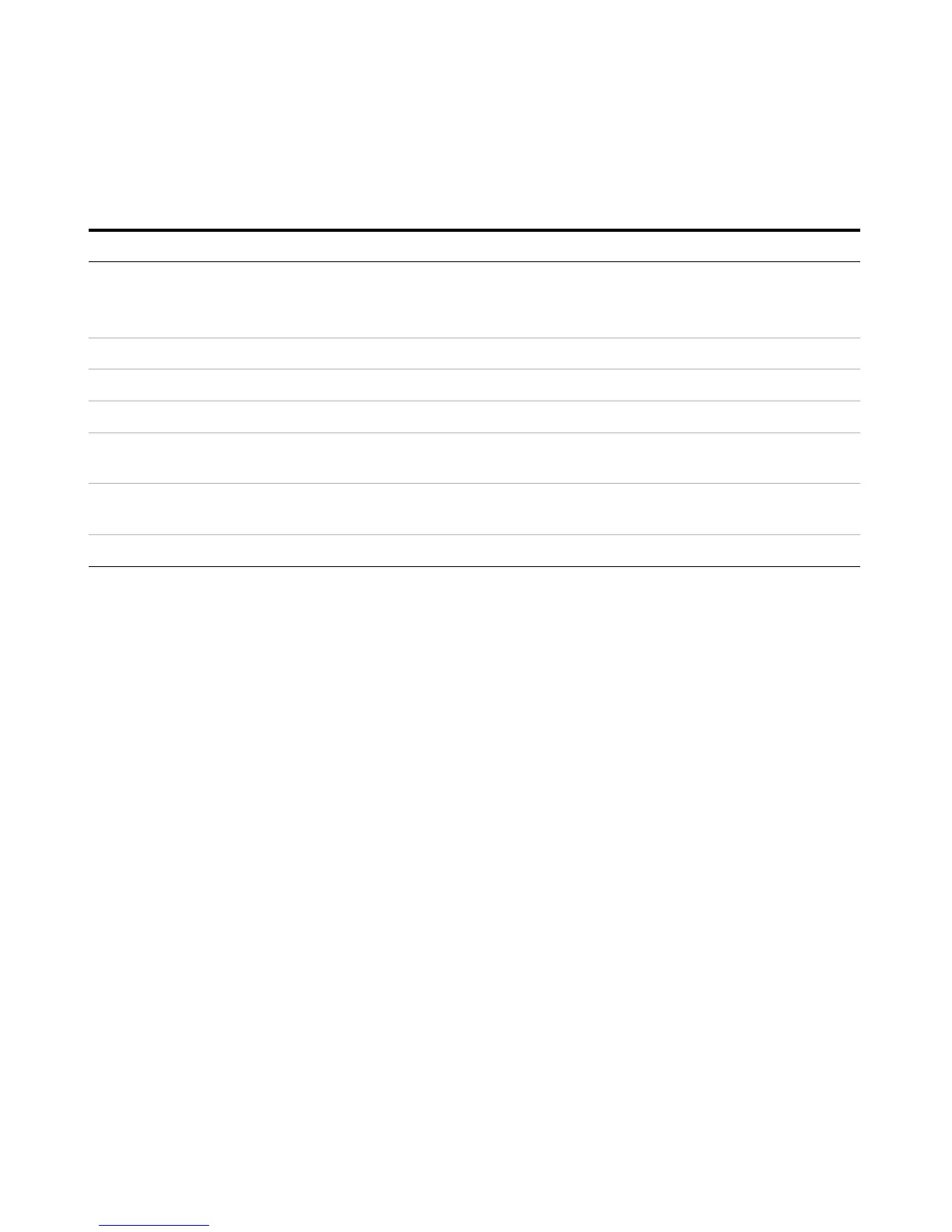U8903A Quick Start Guide 7
6 Channel/Output Toggles the Run/Stop key to start or stop signal generation or measurements for
the selected generator or analyzer channel respectively.
The On/Off key toggles on or off the generator output for all active channels.
7 System Enables access to the U8903A system functions
8 Headphone jack Reserved for future expansion
9 USB port Allows an external USB flash storage to be connected to the U8903A
10 Analog analyzer input Receives analog audio signal using a female XLR input connector and a female
BNC input connector. The input connectors are available for each channel.
11 Analog generator output Outputs analog audio signal using a male XLR output connector and a female
BNC output connector . The output connectors are available for each channel.
12 Power on/off Turns the U8903A on or off
Table 2 U8903A front panel description (continued)
No. Item Description