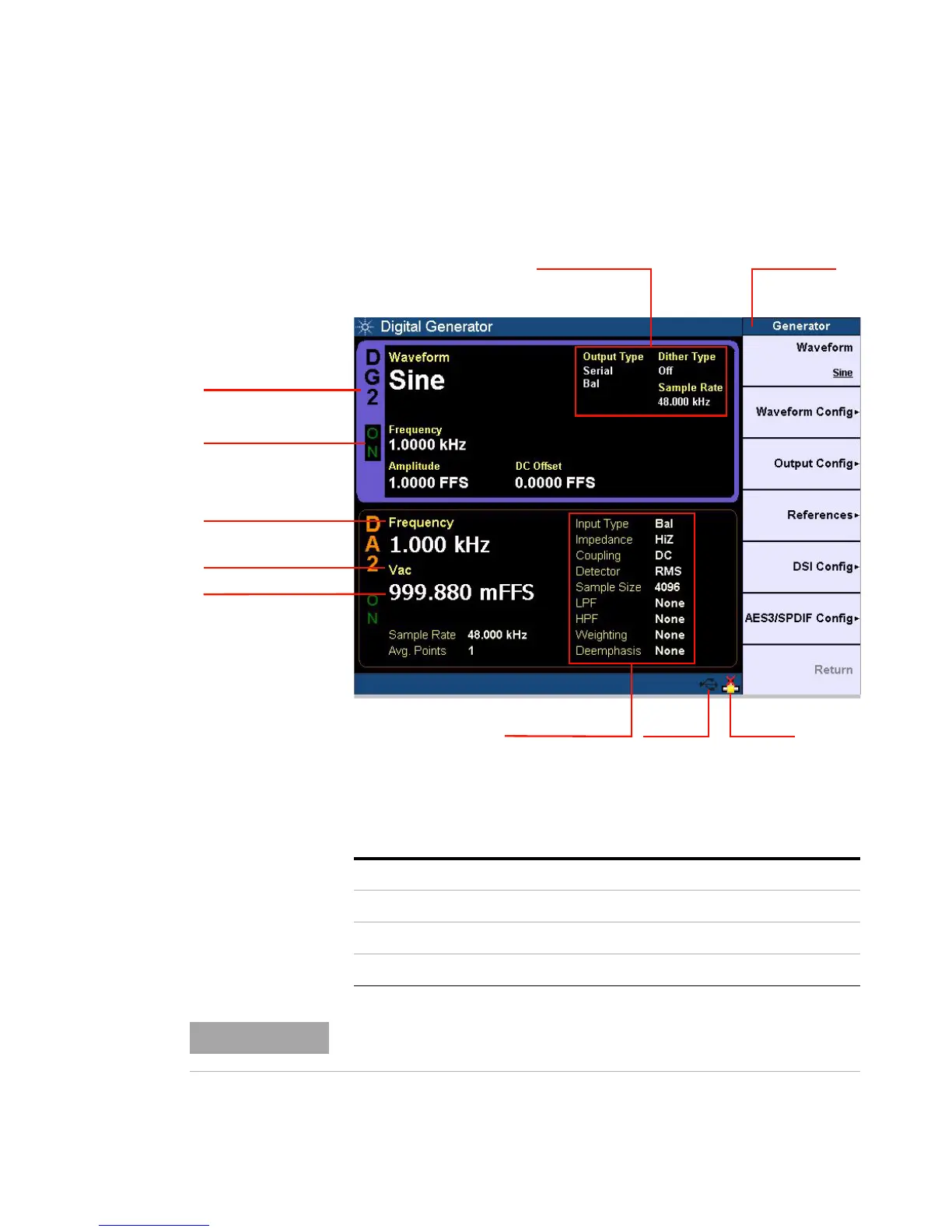U8903A Quick Start Guide 11
LCD display layout
Figure 5 U8903A LCD display layout
Softkey menuGenerator settings
Active channel
Run/Stop mode status
Function 1
Function 2
Measurement result
Analyzer settings USB status LAN status
Table 4 Active channel indicator
AG1/AG2 Analog generator channel 1 or 2
AA1/AA2 Analog analyzer channel 1 or 2
DG1/DG2 Digital generator channel 1 or 2
DA1/DA2 Digital analyzer channel 1 or 2
Refer to “Switching to 2-Panel or 4-Panel View” on page 16 for more
information on the U8903A display layout.