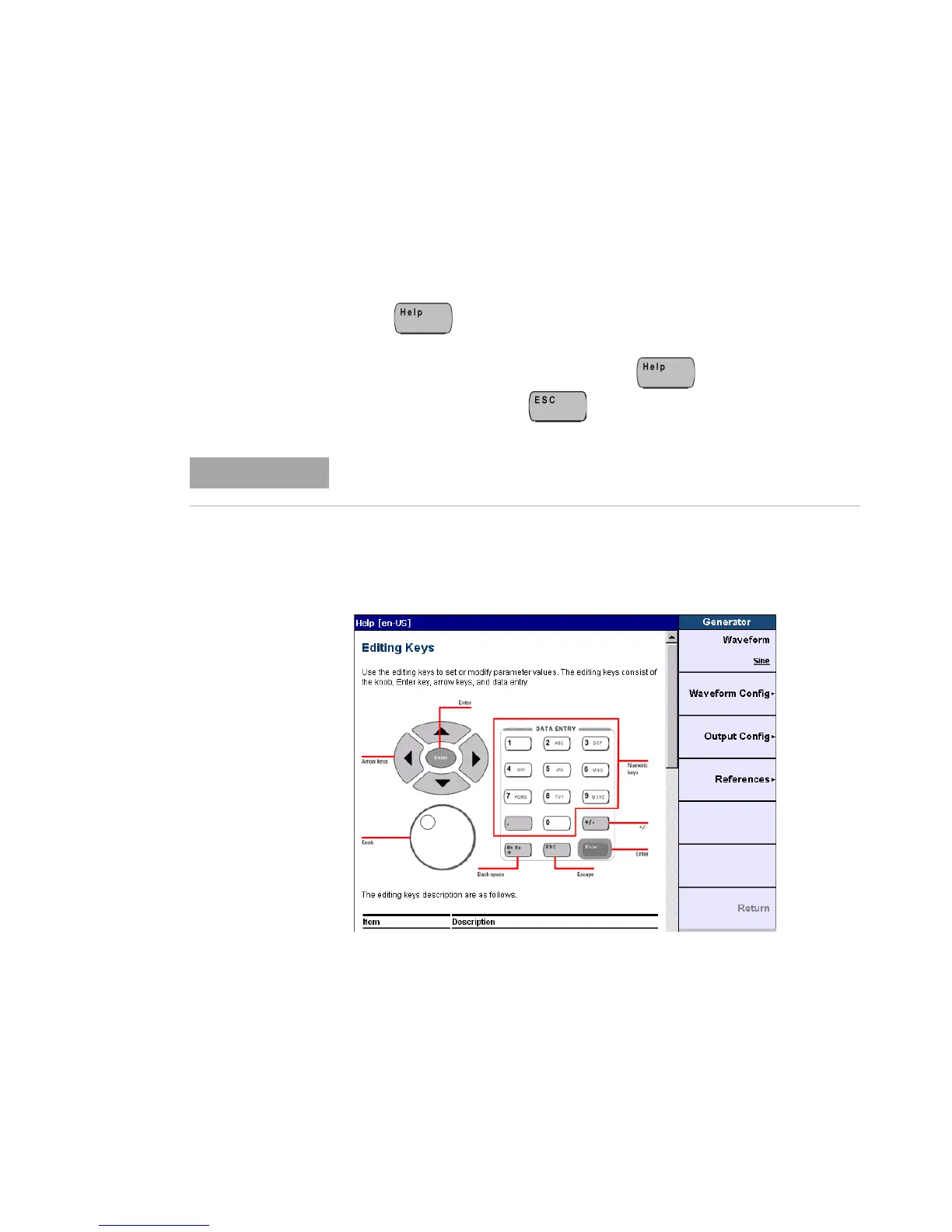U8903A Quick Start Guide 13
Help System
The help system provides you quick access to the operating
information you require.
The key displays the description of all the front
panel keys and current softkeys.
To activate the help mode, press .
To deactivate, press .
An example of a help information dialog is shown in
Figure 6.
Figure 6 Help information dialog
When Help is enabled, the function keys will not execute their normal
functions when pressed.