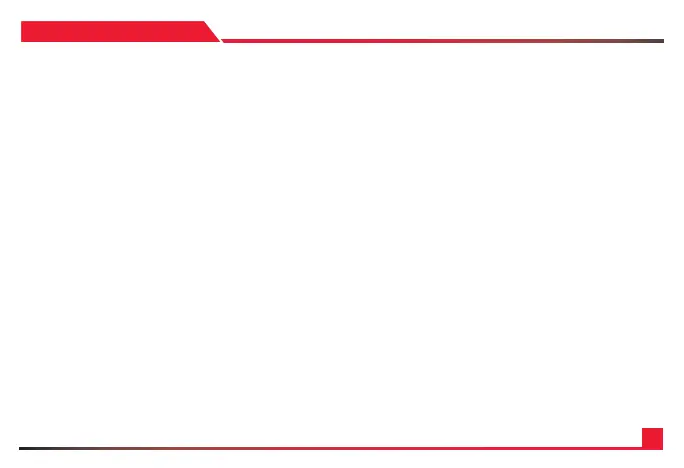21
SECTION: 6
• My device is not powering on:
Please make sure that you are using the given power supply, or PoE+ power supply that is recommended.
• My device is stuck initializing:
Please remove the power source and restart it again. If the problem persists, please contact our support team via email or phone.
• My device is connected to the network, but I can’t open the web interface:
Please ensure you are connecting to the correct IP address. Also double check to see if your CCU-IP is on the same IP address as your
cameras and network. Please refer to video references on our Youtube Channel if you are unsure how to do that.
• My device is connected to my camera, but I can’t control: Please ensure that the connections are fastened. Follow the specic steps
mentioned in adding IP or Analog cameras. If the problem still persists, please contact our support team via email or phone.
• I don’t remember my password to the web interface:
Please factory reset your device through the LCD screen on the controller. This will reset the all saved settings, including network,
cameras and account info.
• My third-party camera isn’t being controlled:
Please ensure the correct settings for your third-party camera is correct. The above process is only tested on AIDA Imaging cameras, so
third-party cameras may have a different settings which will need to be tweaked on the controller. It would be best to reach out to our
support team for more info on how to connect.
• Some controls aren’t working:
Please note that all functions on the keyboard controller are made for the most up to date PTZ rmware for our cameras. IF your AIDA
Imaging PTZ camera is not up to date, there will be functions that will not work on your controller. Also note that all third-party cameras
functions may not be fully supported, so use at your own risk.
FAQ
