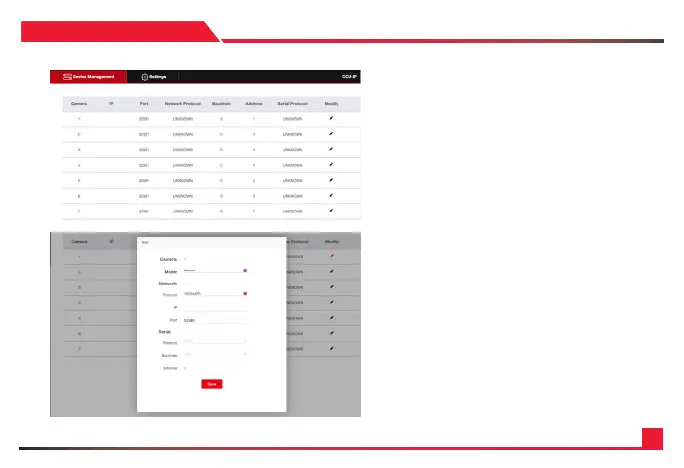19
SECTION: 5
USING THE WEB PORTAL
The web portal has a variety of tools created to help
optimize your setup experience with the CCU-IP fast
and efciently.
On the main screen, you are able to modify each camera’s
setting slot.
Set up instructions using the web portal are the same as
adding an IP camera via the LED screen.
Please follow those directions in the previous Section 4.
