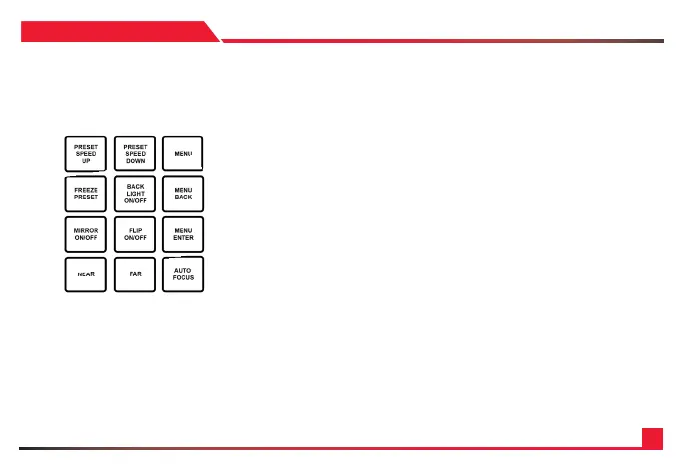11
SECTION: 3
1: PRESET SPEED UP - Increase the speed at which the camera moves between presets
by intervals
2: PRESET SPEED DOWN – Decrease the speed at which the camera moves between
presets by intervals
3. MENU– Open and close the Camera menu
4. FREEZE PRESET – toggle on and off the freeze preset command, which freezes the
image inbetween preset usage
5. BACKLIGHT ON/OFF – Toggle on and off the backlight of the camera
6: MENU BACK - Used to go back in submenus of the camera
7: MIRROR ON/OFF – Toggle on and off to mirror the image of the camera
8. FLIP ON/OFF– Toggle on and off to ip the image of the camera (if the camera allows it)
9. MENU ENTER – Used to enter a submenu of the camera (if the camera allows it)
10. NEAR – Instantly switches to manual focus mode and initiates the focusing of the lens to
nearby objects in intervals.
11. FAR– Instantly switches to manual focus mode and initiates the focusing of the lens to
further objects in intervals.
12. AUTO FOCUS – Instantly switch back to auto focus so the PTZ auto focus on its own.
