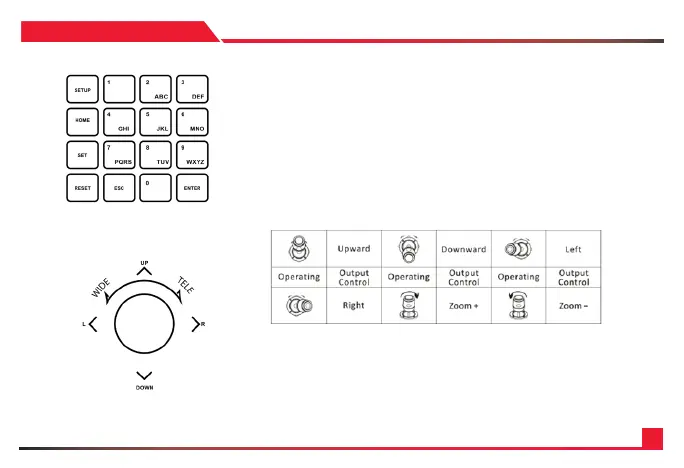12
SECTION: 3
1: SET UP - Enter the menu of the controller
2: HOME – Instantly recalls the PTZ to its home position
3. SET– Press to initiate a saving of a preset
4. RESET – Press to initiate a deletion of a preset
5. ESC – Used to go back in the camera control menu
6: ENTER - Used to enter a sub menu of the controller
7: KEYPAD – U sed to recall and create presets.
1: JOYSTICK - Used to pan tilt, and zoom the camera, as well as
navigate in PTZ and Controller menus.
2: ENTER – Used to enter submenus in the controller
