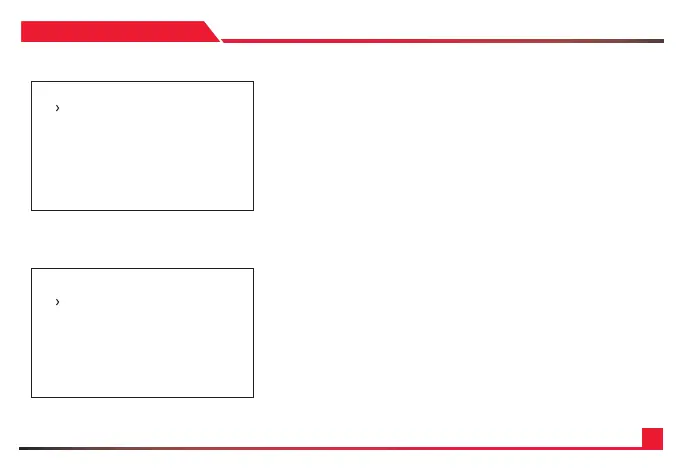13
• CAMERA : Using the keypad, select which number you would like to set the camera
• PROTOCOL : Using the joystick, cycle through the various protocols and choose the
correct one.
• IP ADD : Enter the IP address of the camera you want to control
• PORT : Enter the VISCA port number of the camera (default for AIDA PTZ: 52381)
power frequency in order to minimize video icker.
• CAMERA : Using the keypad, select which number you would like to set the camera
• PROTOCOL : Using the joystick, cycle through the various protocols and choose
the correct one
• ADDRESS : Enter the cameras physical address ID that you want to control
• BAUDR ATE : Select the baudrate the camera is currently using
Aa: Once you press enter, you will be prompted back to the same submenu.
Press escape to go back
Aa: Once you press enter, you will be prompted back to the same submenu.
Press escape to go back
SECTION: 3
Camera : -
Protocol :
IP Add :
Port :
Camera : -
Protocol :
Address :
Baudrate :
ADD NETWORK DEVICE
ADD ANALOG DEVICE
Network Device
Network Device
