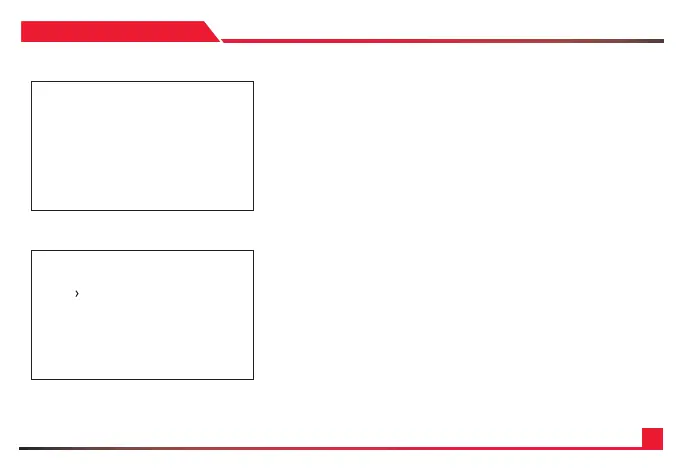14
• 1/7 : This sub menu allows you to see the protocol, address, and other important
information of each camera.
• DHCP : Sets the camera to DHCP, automatically taking a IP address assigned by a
router
• STATIC IP : Allows you to manually set the cameras IP address.
i: IP: Using the keypad, manually set the keyboards IP address
ii: Gateway: Using the keypad, manually set the keyboards gateway address
iii: Mask: Using the keypad, manually set the keyboards gateway mask
Aa: Once complete, the controller will restart.
Aa: Once complete, the controller will restart.
SECTION: 3
DEVICE LIST
NETWORK ATTRIBUTE
Camera :
Protocol :
IP Add. :
Port :
Protocol :
Address :
Baudrate :
De vice Lis t
1/7
IP : -. . .
Gateway :
Mask :
Static
