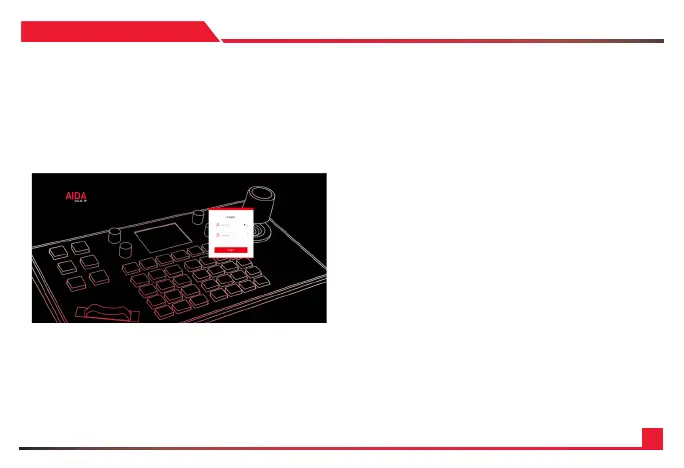18
SECTION: 5
CONNECTING TO THE WEB PORTAL
The CCU-IP will natively come at the IP address of 192 .168 .1.10 8.
Please note that if you are not able to access the web browser and are getting errors,
recheck your network and make sure that the CCU-IP’s IP address matches.
1. Log into your main browser and attempt to connect to the IP
address of the camera. Natively the IP address is 192.168.1.108.
You should get an image like this:.
2. Log in using the following default credentials:
Username: admin
Pas s wo rd: 111111
Note
If you forget your credentials, you can manually default the
credentials by factory resetting the board via the controller
setup menu.
