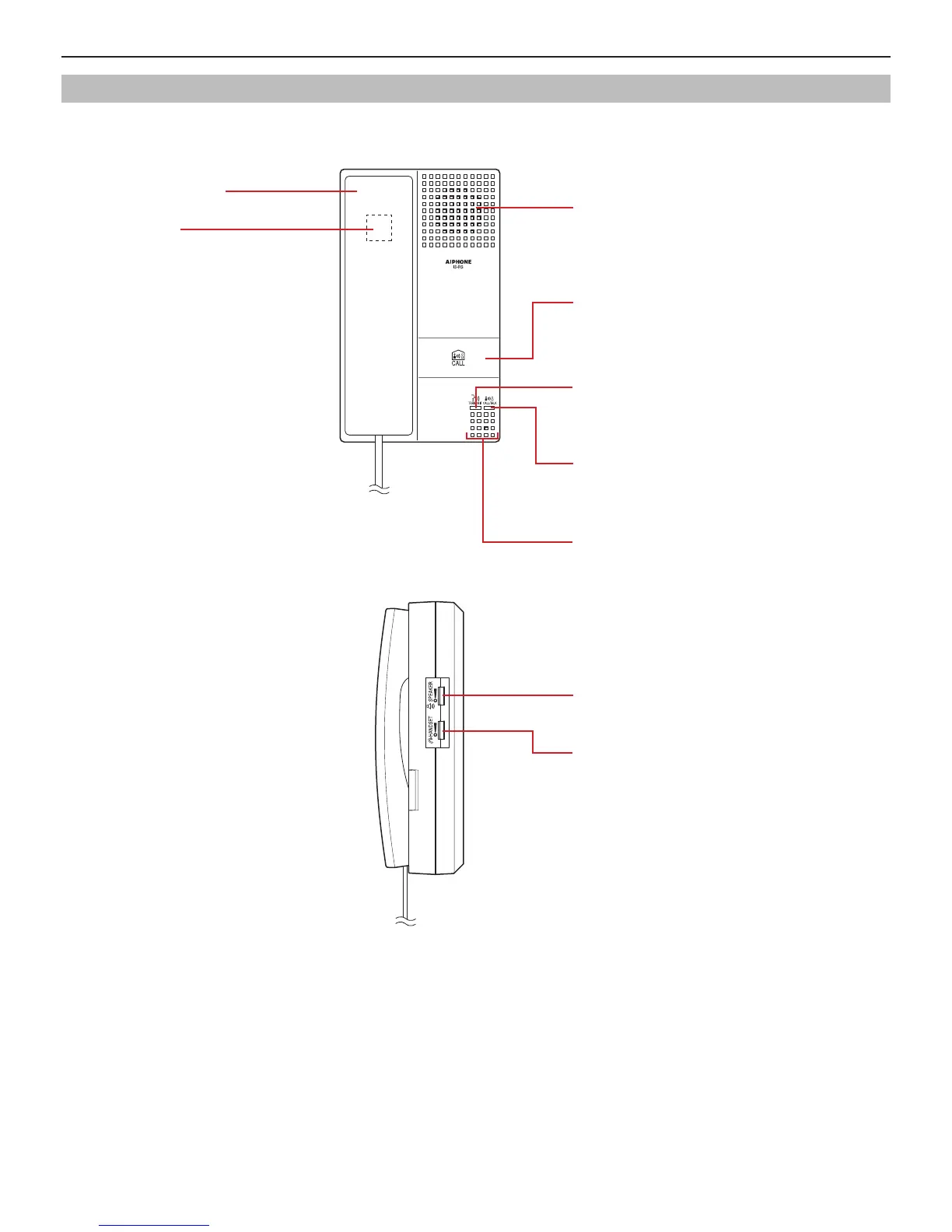10
Room sub station
Handset (→P. 21)
(Front)
(Side)
Hook switch
Speaker
Outputs sounds from the master station.
Call button (→P. 21)
Calls the preset master stations.
Transmit LED (red)
Lights up in red while your voice is heard at the target
station, and turns off while you are hearing the sound
from the target station or no communication is made.
CALL/TALK LED (red)
Lights up or fl ashes on and off in red when calling,
receiving a call, paging or chime paging.
Microphone
Sends sounds at the room sub station to the master
station.
Receive (speaker) volume control (0-10)
Adjusts the receiving sound volume of the speaker.
Receive (handset) volume control (0-10)
Adjusts the receiving sound volume of the handset.
Room sub station (IS-RS)