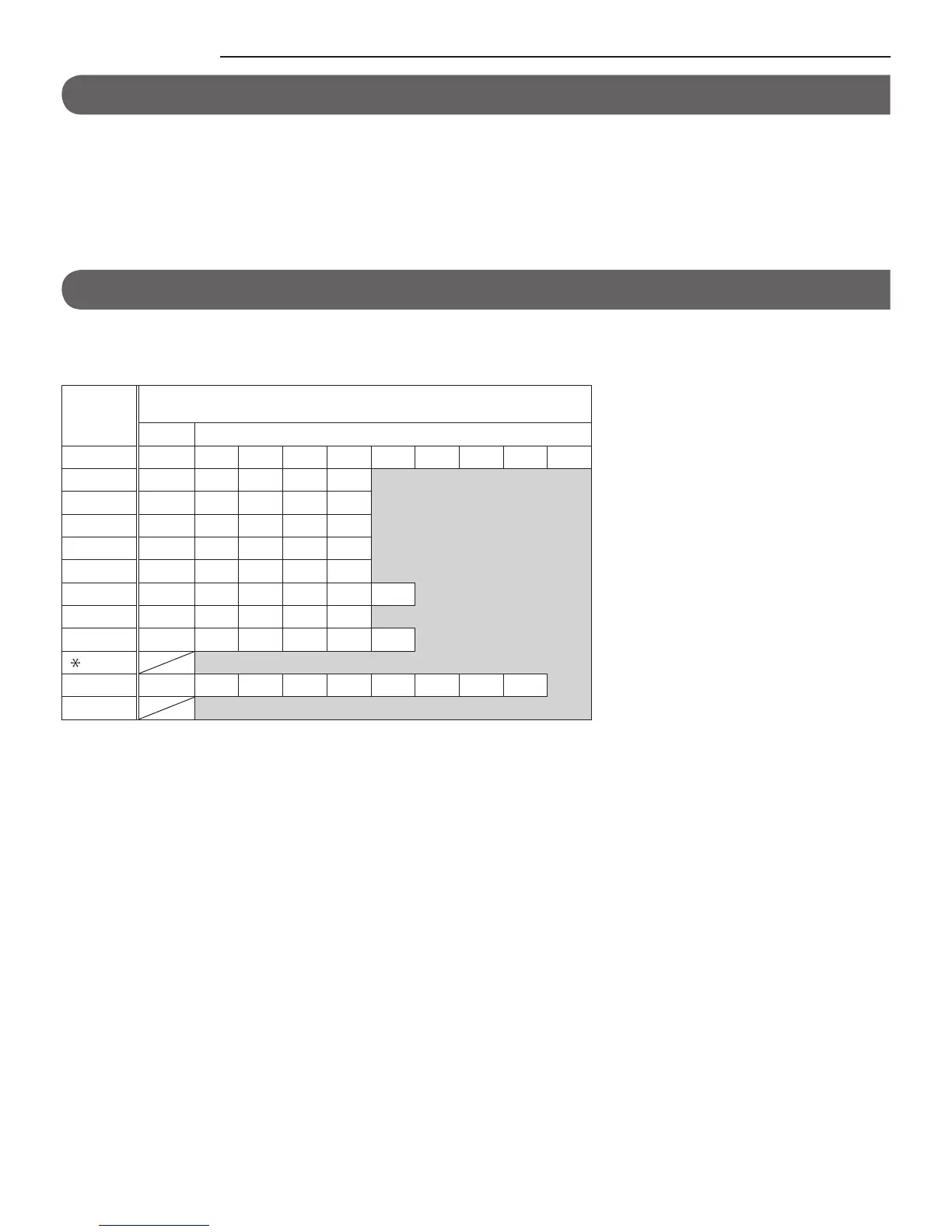40
TECHNICAL PRECAUTIONS
Cleaning: •
Clean all the units with a soft cloth dampened with a neutral household cleanser. Do not use an abrasive cleaner or
cloth.
Door stations are water resistant, however clean all the units with a soft cloth dampened with a neutral household
cleanser. Do not use an abrasive cleaner or cloth.
If you are experiencing diffi culties in the use of the system, please check our web site at http://www.aiphone.net/.•
AVAILABLE CHARACTER LIST
The following are the characters that can be entered with each of the dial keys on the master station for station or zone
names and numbers.
Some characters are available with a key and they are switched whenever the key is pressed.
Dial key
Characters and number that can be entered with a key
Number Characters
1 1 .-?! '@_/1
2 (ABC) 2 A B C 2
3 (DEF) 3 D E F 3
4 (GHI) 4 G H I 4
5 (JKL) 5 J K L 5
6 (MNO) 6 M N O 6
7 (PQRS) 7 P Q R S 7
8 (TUV) 8 T U V 8
9 (WXYZ) 9 W X Y Z 9
00+$%&();0
#
APPENDIX
