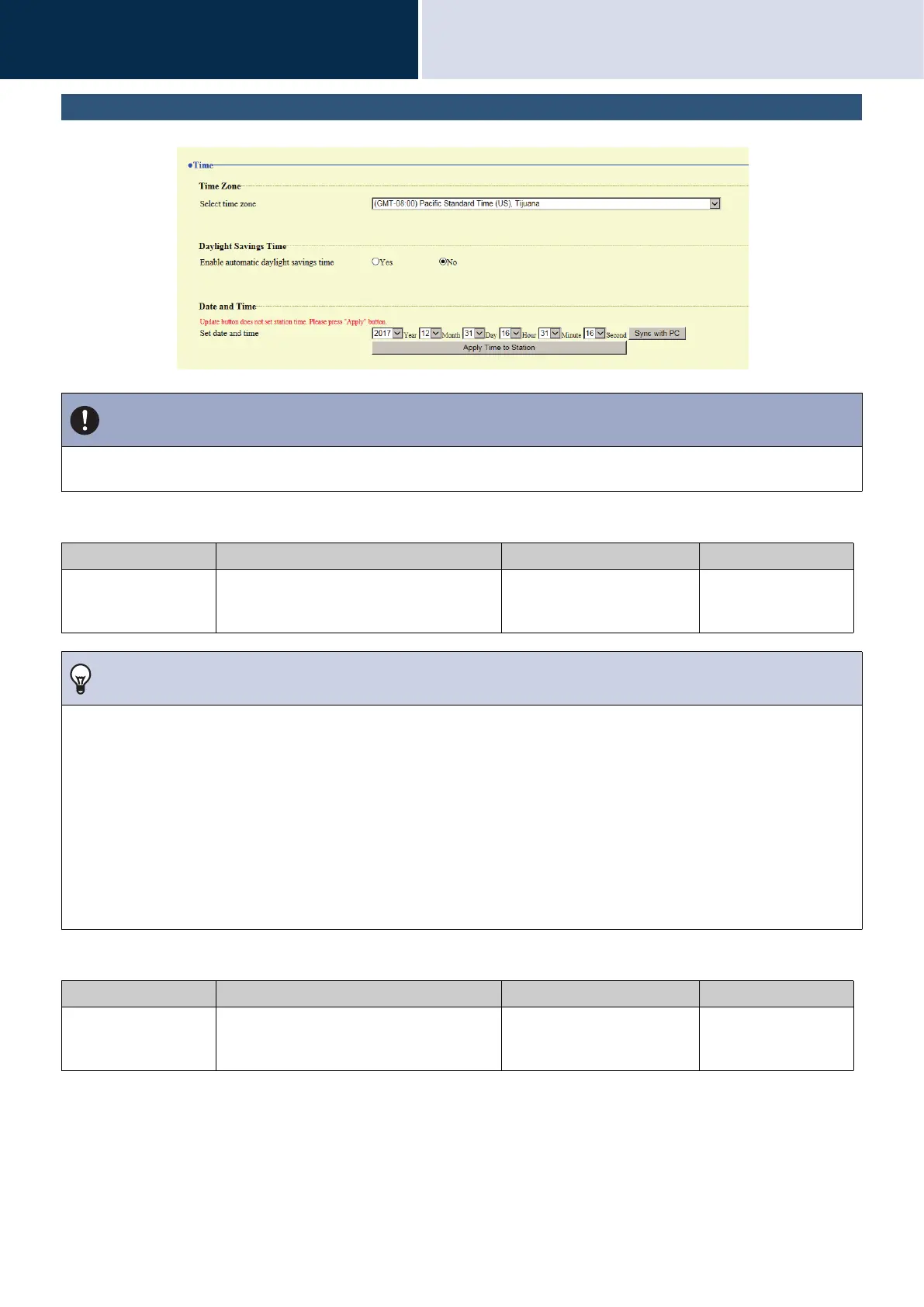15
Settings and Adjustments
Station programming
4
Time
■ Time Zone
■ Daylight Savings Time
Important
• If the power is turned off for at least 30 minutes, the time and date will revert back to the default setting. If this happens, set the
time and date again.
Entry Description Settings Default values
Select time zone Set the Time Zone. Select from 99 regions (GMT-08:00) Pacific
Standard Time (US),
Tijuana
Note
• When logging in to web configuration with the station in its default state at the first time, this will be set as follows depending on
the language selected when logging in.
– Japanese: (GMT+09:00) Osaka, Sapporo, Tokyo
– English: (GMT-08:00) Pacific Standard Time (US), Tijuana
– French: (GMT+01:00) Brussels, Madrid, Copenhagen, Paris
– Spanish: (GMT+01:00) Brussels, Madrid, Copenhagen, Paris
– Dutch: (GMT+01:00) Amsterdam, Berlin, Bern, Rome, Stockholm
– Traditional Chinese: (GMT+08:00) Taipei
– Simplified Chinese: (GMT+08:00) Beijing, Chongqing, Hong Kong, Urumqi
Entry Description Settings Default values
Enable automatic
daylight savings time
The daylight saving time is set automatically
according by region selected in "Select time
zone".
• Yes
•No
No
