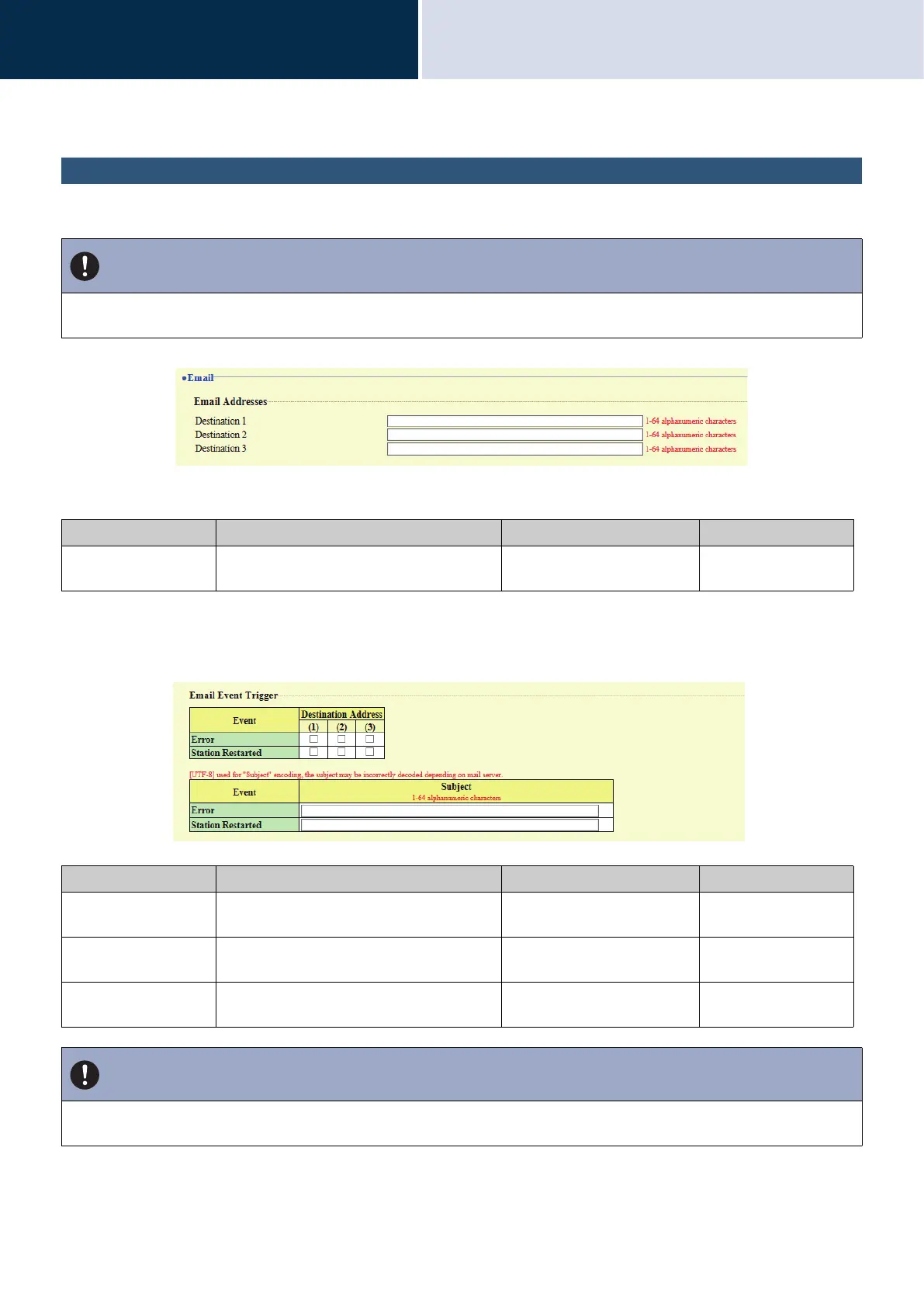19
Settings and Adjustments
Station programming
4
Function Settings
Email
Configure the email function (function that sends information on station operation to the set email address).
■ Email Addresses
■ Email Event Trigger
Set up which event triggers will send an email message for each address.
Important
• If an SMTP server is not configured, email will not be sent even if email is configured. If email is not sent, contact the system
administrator.
Entry Description Settings Default values
Destination 1 -
Destination 3
Set the destination email address. Define up
to three addresses.
1 - 64 alphanumeric
characters
-
Entry Description Settings Default values
Error Send email when a communication error
has occurred.
• Checked: Send
• Unchecked: Do not send
Unchecked: Do not
send
Station Restarted Send email when the station has reset. • Checked: Send
• Unchecked: Do not send
Unchecked: Do not
send
Subject Set the Subject of email per Event Trigger.
This will be used for all recipient addresses.
1 - 64 alphanumeric
characters
-
Important
• "UTF-8" encoding is used for "Subject." Depending on the email client, the characters may appear incorrectly. To avoid this,
set the encoding method to "UTF-8."
